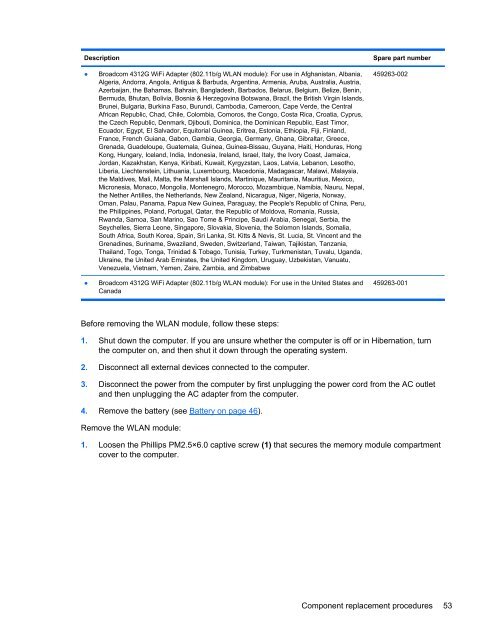display
Create successful ePaper yourself
Turn your PDF publications into a flip-book with our unique Google optimized e-Paper software.
Description<br />
Spare part number<br />
●<br />
●<br />
Broadcom 4312G WiFi Adapter (802.11b/g WLAN module): For use in Afghanistan, Albania,<br />
Algeria, Andorra, Angola, Antigua & Barbuda, Argentina, Armenia, Aruba, Australia, Austria,<br />
Azerbaijan, the Bahamas, Bahrain, Bangladesh, Barbados, Belarus, Belgium, Belize, Benin,<br />
Bermuda, Bhutan, Bolivia, Bosnia & Herzegovina Botswana, Brazil, the British Virgin Islands,<br />
Brunei, Bulgaria, Burkina Faso, Burundi, Cambodia, Cameroon, Cape Verde, the Central<br />
African Republic, Chad, Chile, Colombia, Comoros, the Congo, Costa Rica, Croatia, Cyprus,<br />
the Czech Republic, Denmark, Djibouti, Dominica, the Dominican Republic, East Timor,<br />
Ecuador, Egypt, El Salvador, Equitorial Guinea, Eritrea, Estonia, Ethiopia, Fiji, Finland,<br />
France, French Guiana, Gabon, Gambia, Georgia, Germany, Ghana, Gibraltar, Greece,<br />
Grenada, Guadeloupe, Guatemala, Guinea, Guinea-Bissau, Guyana, Haiti, Honduras, Hong<br />
Kong, Hungary, Iceland, India, Indonesia, Ireland, Israel, Italy, the Ivory Coast, Jamaica,<br />
Jordan, Kazakhstan, Kenya, Kiribati, Kuwait, Kyrgyzstan, Laos, Latvia, Lebanon, Lesotho,<br />
Liberia, Liechtenstein, Lithuania, Luxembourg, Macedonia, Madagascar, Malawi, Malaysia,<br />
the Maldives, Mali, Malta, the Marshall Islands, Martinique, Mauritania, Mauritius, Mexico,<br />
Micronesia, Monaco, Mongolia, Montenegro, Morocco, Mozambique, Namibia, Nauru, Nepal,<br />
the Nether Antilles, the Netherlands, New Zealand, Nicaragua, Niger, Nigeria, Norway,<br />
Oman, Palau, Panama, Papua New Guinea, Paraguay, the People's Republic of China, Peru,<br />
the Philippines, Poland, Portugal, Qatar, the Republic of Moldova, Romania, Russia,<br />
Rwanda, Samoa, San Marino, Sao Tome & Principe, Saudi Arabia, Senegal, Serbia, the<br />
Seychelles, Sierra Leone, Singapore, Slovakia, Slovenia, the Solomon Islands, Somalia,<br />
South Africa, South Korea, Spain, Sri Lanka, St. Kitts & Nevis, St. Lucia, St. Vincent and the<br />
Grenadines, Suriname, Swaziland, Sweden, Switzerland, Taiwan, Tajikistan, Tanzania,<br />
Thailand, Togo, Tonga, Trinidad & Tobago, Tunisia, Turkey, Turkmenistan, Tuvalu, Uganda,<br />
Ukraine, the United Arab Emirates, the United Kingdom, Uruguay, Uzbekistan, Vanuatu,<br />
Venezuela, Vietnam, Yemen, Zaire, Zambia, and Zimbabwe<br />
Broadcom 4312G WiFi Adapter (802.11b/g WLAN module): For use in the United States and<br />
Canada<br />
459263-002<br />
459263-001<br />
Before removing the WLAN module, follow these steps:<br />
1. Shut down the computer. If you are unsure whether the computer is off or in Hibernation, turn<br />
the computer on, and then shut it down through the operating system.<br />
2. Disconnect all external devices connected to the computer.<br />
3. Disconnect the power from the computer by first unplugging the power cord from the AC outlet<br />
and then unplugging the AC adapter from the computer.<br />
4. Remove the battery (see Battery on page 46).<br />
Remove the WLAN module:<br />
1. Loosen the Phillips PM2.5×6.0 captive screw (1) that secures the memory module compartment<br />
cover to the computer.<br />
Component replacement procedures 53