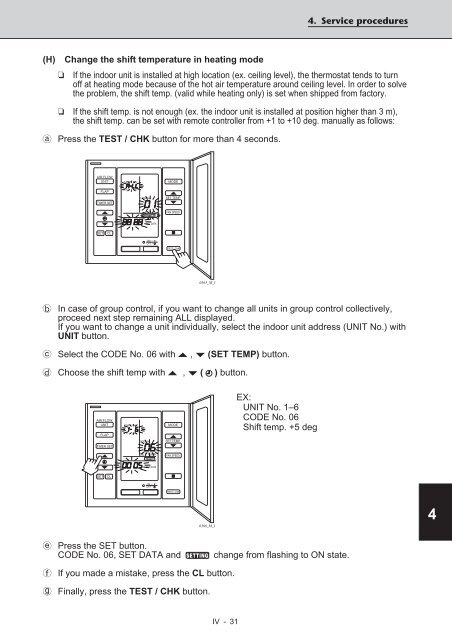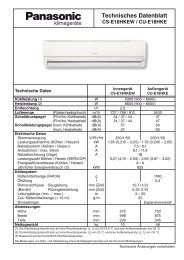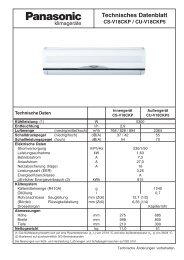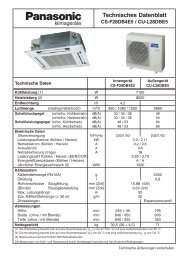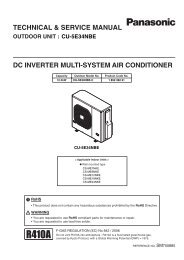1 2 3 4 5
1 2 3 4 5
1 2 3 4 5
Create successful ePaper yourself
Turn your PDF publications into a flip-book with our unique Google optimized e-Paper software.
(H) Change the shift temperature in heating mode<br />
IV - 31<br />
4. Service procedures<br />
❏ If the indoor unit is installed at high location (ex. ceiling level), the thermostat tends to turn<br />
off at heating mode because of the hot air temperature around ceiling level. In order to solve<br />
the problem, the shift temp. (valid while heating only) is set when shipped from factory.<br />
❏ If the shift temp. is not enough (ex. the indoor unit is installed at position higher than 3 m),<br />
the shift temp. can be set with remote controller from +1 to +10 deg. manually as follows:<br />
a Press the TEST / CHK button for more than 4 seconds.<br />
AIR FLOW<br />
UNIT<br />
FLAP<br />
TIMER SET<br />
SET CL<br />
UNIT No.<br />
R.C. No.<br />
CODE No.<br />
SET DATA<br />
ON •<br />
OFF •<br />
b In case of group control, if you want to change all units in group control collectively,<br />
proceed next step remaining ALL displayed.<br />
If you want to change a unit individually, select the indoor unit address (UNIT No.) with<br />
UNIT button.<br />
c Select the CODE No. 06 with , (SET TEMP) button.<br />
d Choose the shift temp with , ( ) button.<br />
AIR FLOW<br />
UNIT<br />
FLAP<br />
TIMER SET<br />
SET CL<br />
UNIT No.<br />
R.C. No.<br />
SETTING<br />
CODE No.<br />
SET TEMP.<br />
SETTING<br />
SET DATA<br />
ON •<br />
OFF •<br />
MODE<br />
SET TEMP.<br />
FAN SPEED<br />
TEST / CHK<br />
MODE<br />
SET TEMP.<br />
FAN SPEED<br />
TEST / CHK<br />
0365_M_I<br />
0366_M_I<br />
e Press the SET button.<br />
CODE No. 06, SET DATA and SETTING change from flashing to ON state.<br />
f If you made a mistake, press the CL button.<br />
g Finally, press the TEST / CHK button.<br />
EX:<br />
UNIT No. 1–6<br />
CODE No. 06<br />
Shift temp. +5 deg<br />
1<br />
2<br />
3<br />
4<br />
5