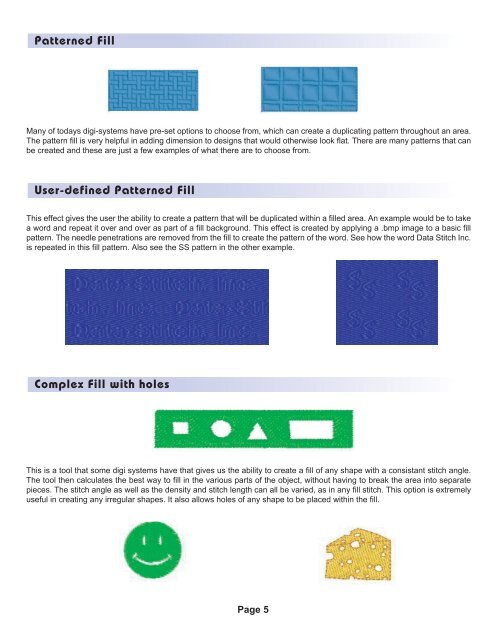Embroidery Basics Articles
You also want an ePaper? Increase the reach of your titles
YUMPU automatically turns print PDFs into web optimized ePapers that Google loves.
Patterned Fill<br />
Many of todays digi-systems have pre-set options to choose from, which can create a duplicating pattern throughout an area.<br />
The pattern fill is very helpful in adding dimension to designs that would otherwise look flat. There are many patterns that can<br />
be created and these are just a few examples of what there are to choose from.<br />
User-defined Patterned Fill<br />
This effect gives the user the ability to create a pattern that will be duplicated within a filled area. An example would be to take<br />
a word and repeat it over and over as part of a fill background. This effect is created by applying a .bmp image to a basic fill<br />
pattern. The needle penetrations are removed from the fill to create the pattern of the word. See how the word Data Stitch Inc.<br />
is repeated in this fill pattern. Also see the SS pattern in the other example.<br />
Complex Fill with holes<br />
This is a tool that some digi systems have that gives us the ability to create a fill of any shape with a consistant stitch angle.<br />
The tool then calculates the best way to fill in the various parts of the object, without having to break the area into separate<br />
pieces. The stitch angle as well as the density and stitch length can all be varied, as in any fill stitch. This option is extremely<br />
useful in creating any irregular shapes. It also allows holes of any shape to be placed within the fill.<br />
Page 5