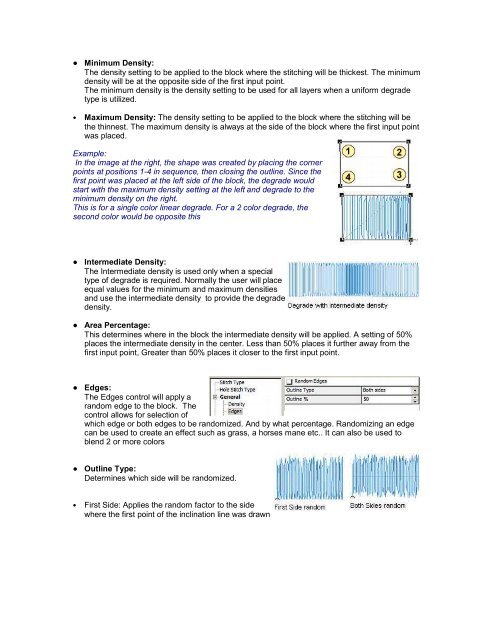Embroidery Basics Articles
You also want an ePaper? Increase the reach of your titles
YUMPU automatically turns print PDFs into web optimized ePapers that Google loves.
• Minimum Density:<br />
The density setting to be applied to the block where the stitching will be thickest. The minimum<br />
density will be at the opposite side of the first input point.<br />
The minimum density is the density setting to be used for all layers when a uniform degrade<br />
type is utilized.<br />
• Maximum Density: The density setting to be applied to the block where the stitching will be<br />
the thinnest. The maximum density is always at the side of the block where the first input point<br />
was placed.<br />
Example:<br />
In the image at the right, the shape was created by placing the corner<br />
points at positions 1-4 in sequence, then closing the outline. Since the<br />
first point was placed at the left side of the block, the degrade would<br />
start with the maximum density setting at the left and degrade to the<br />
minimum density on the right.<br />
This is for a single color linear degrade. For a 2 color degrade, the<br />
second color would be opposite this<br />
• Intermediate Density:<br />
The Intermediate density is used only when a special<br />
type of degrade is required. Normally the user will place<br />
equal values for the minimum and maximum densities<br />
and use the intermediate density to provide the degrade<br />
density.<br />
• Area Percentage:<br />
This determines where in the block the intermediate density will be applied. A setting of 50%<br />
places the intermediate density in the center. Less than 50% places it further away from the<br />
first input point, Greater than 50% places it closer to the first input point.<br />
• Edges:<br />
The Edges control will apply a<br />
random edge to the block. The<br />
control allows for selection of<br />
which edge or both edges to be randomized. And by what percentage. Randomizing an edge<br />
can be used to create an effect such as grass, a horses mane etc.. It can also be used to<br />
blend 2 or more colors<br />
• Outline Type:<br />
Determines which side will be randomized.<br />
• First Side: Applies the random factor to the side<br />
where the first point of the inclination line was drawn