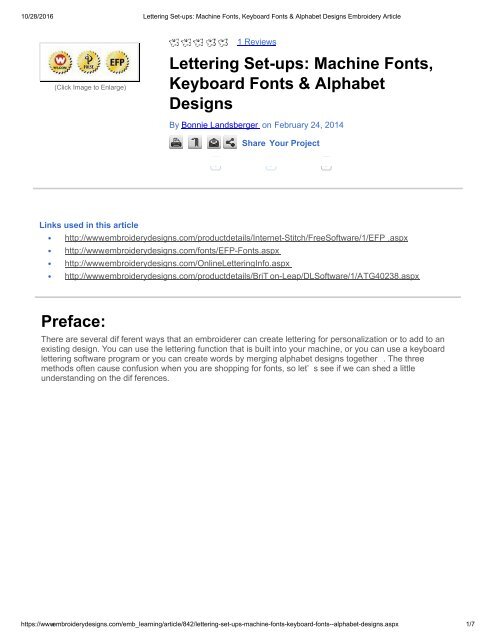Embroidery Basics Articles
Create successful ePaper yourself
Turn your PDF publications into a flip-book with our unique Google optimized e-Paper software.
10/28/2016 Lettering Setups: Machine Fonts, Keyboard Fonts & Alphabet Designs <strong>Embroidery</strong> Article<br />
1 Reviews<br />
(Click Image to Enlarge)<br />
Lettering Setups: Machine Fonts,<br />
Keyboard Fonts & Alphabet<br />
Designs<br />
By Bonnie Landsberger on February 24, 2014<br />
Share Your Project<br />
0 0 0<br />
Links used in this article<br />
http://www.embroiderydesigns.com/productdetails/InternetStitch/FreeSoftware/1/EFP .aspx<br />
http://www.embroiderydesigns.com/fonts/EFPFonts.aspx<br />
http://www.embroiderydesigns.com/OnlineLetteringInfo.aspx<br />
http://www.embroiderydesigns.com/productdetails/BriT onLeap/DLSoftware/1/ATG40238.aspx<br />
Preface:<br />
There are several dif ferent ways that an embroiderer can create lettering for personalization or to add to an<br />
existing design. You can use the lettering function that is built into your machine, or you can use a keyboard<br />
lettering software program or you can create words by merging alphabet designs together . The three<br />
methods often cause confusion when you are shopping for fonts, so let’ s see if we can shed a little<br />
understanding on the dif ferences.<br />
https://www.embroiderydesigns.com/emb_learning/article/842/letteringsetupsmachinefontskeyboardfontsalphabetdesigns.aspx 1/7