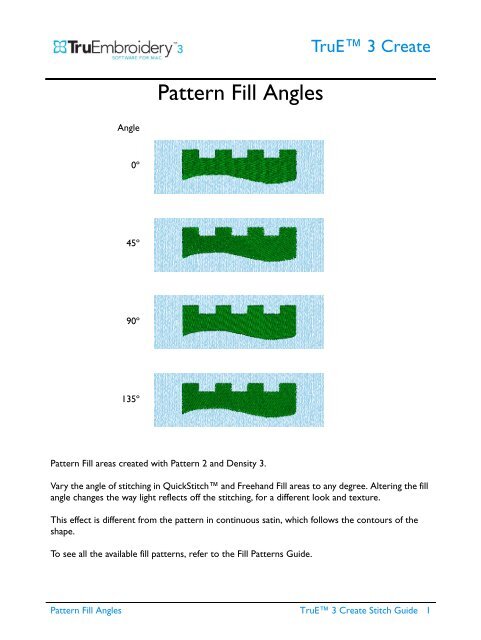- Page 1 and 2: TECHNICAL BULLETIN COMMON EMBROIDER
- Page 3 and 4: TECHNICAL BULLETIN COMMON EMBROIDER
- Page 5 and 6: Embroidery / Digitizing Glossary -
- Page 7 and 8: Embroidery / Digitizing Glossary -
- Page 9 and 10: Embroidery / Digitizing Glossary -
- Page 11 and 12: Embroidery / Digitizing Glossary -
- Page 13 and 14: 10/28/2016 Digitizing Glossary E
- Page 15 and 16: 10/28/2016 Needles Getting To Th
- Page 17 and 18: 10/28/2016 Needles Getting To Th
- Page 19 and 20: 10/28/2016 Thick and Thin: So Many
- Page 21: 10/28/2016 Thick and Thin: So Many
- Page 25 and 26: Fill Areas with Line TruE 3 Create
- Page 27 and 28: Motif Fill Areas Motif and Other Fi
- Page 29 and 30: TruE 3 Create 11 12 13 14 15 16 17
- Page 31 and 32: TruE 3 Create 31 32 33 34 35 36 37
- Page 33 and 34: TruE 3 Create 51 52 53 54 55 56 57
- Page 35 and 36: TruE 3 Create 71 72 73 74 75 Shape
- Page 37 and 38: Continuous Columns TruE 3 Create Co
- Page 39 and 40: TruE 3 Create Satin Density Satin D
- Page 41 and 42: TruE 3 Create Line Types 2mm Runnin
- Page 43 and 44: Satin vs. Fill Stitch | Applique Ca
- Page 45 and 46: Satin vs. Fill Stitch | Applique Ca
- Page 47 and 48: • Hole Stitch Type: The type of s
- Page 49 and 50: Density : Density is a calculation
- Page 51 and 52: • Second Side: Applies the random
- Page 53 and 54: • Narrow Curve Approach: ➢ ➢
- Page 55 and 56: • Outline: The outline control wi
- Page 57 and 58: ➢ Continuous: This is the default
- Page 59 and 60: ➢ ➢ Stretch: When stitches are
- Page 61 and 62: ➢ ➢ Connect Blocks: What type o
- Page 63 and 64: 10/28/2016 Threads & Bobbins Embroi
- Page 65 and 66: 10/28/2016 Threads & Bobbins Embroi
- Page 67 and 68: 10/28/2016 Threads & Bobbins Embroi
- Page 69 and 70: 10/28/2016 Understanding Hoop Size
- Page 71 and 72: 10/28/2016 Understanding Hoop Size
- Page 73 and 74:
10/28/2016 Understanding Hoop Size
- Page 75 and 76:
10/28/2016 Understanding Hoop Size
- Page 77 and 78:
10/28/2016 Understanding Alphabet a
- Page 79 and 80:
10/28/2016 Understanding Alphabet a
- Page 81 and 82:
10/28/2016 Lettering Setups: Mach
- Page 83 and 84:
10/28/2016 Lettering Setups: Mach
- Page 85 and 86:
10/28/2016 Lettering Setups: Mach
- Page 87 and 88:
10/28/2016 Stitchout or Sewing Prob
- Page 89 and 90:
10/28/2016 Stitchout or Sewing Prob
- Page 91 and 92:
10/28/2016 Stitchout or Sewing Prob
- Page 93 and 94:
10/28/2016 Stitchout or Sewing Prob
- Page 95 and 96:
10/28/2016 Why Can’t I Have the R
- Page 97 and 98:
10/28/2016 Pointers for Appliqué S
- Page 99 and 100:
10/28/2016 Pointers for Appliqué a
- Page 101 and 102:
10/28/2016 Tips For Using Pufy Foam
- Page 103 and 104:
Run Stitch A run stitch is formed b
- Page 105 and 106:
Jagged Edge This is an effect that
- Page 107 and 108:
Bean Stitch This is a variation of
- Page 109 and 110:
Underlay Types Underlay is the most
- Page 111 and 112:
Stitch Length The length of a stitc
- Page 113 and 114:
Tatami Stitch The density of a Fill
- Page 115 and 116:
Push and Pull Learning to identify
- Page 117 and 118:
Here are some general pull compensa
- Page 119 and 120:
When digitizing an embroidery desig
- Page 121 and 122:
Tie In and Tie Off & Trims Tie ins
- Page 123 and 124:
10/28/2016 The Pros & Cons of Resiz
- Page 125 and 126:
10/28/2016 The Pros & Cons of Resiz
- Page 127 and 128:
10/28/2016 Troubleshooting Design P
- Page 129 and 130:
10/28/2016 Troubleshooting Design P
- Page 131 and 132:
10/28/2016 Troubleshooting Design P
- Page 133 and 134:
Common Problems with Digital Embroi
- Page 135 and 136:
Common Problems with Digital Embroi
- Page 137 and 138:
10/28/2016 Working With Photographs
- Page 139 and 140:
10/28/2016 Working With Photographs