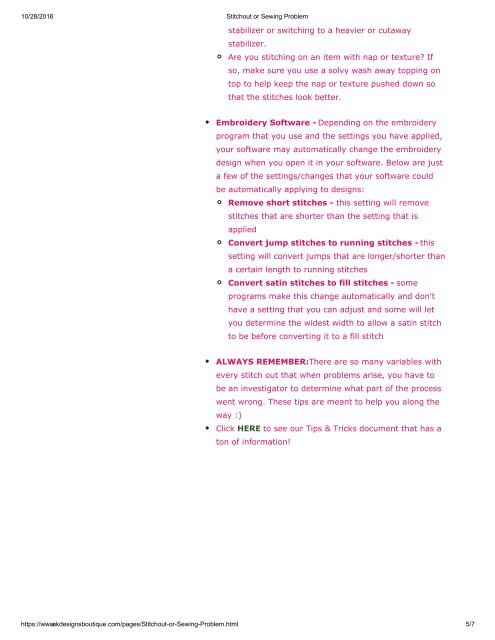Embroidery Basics Articles
You also want an ePaper? Increase the reach of your titles
YUMPU automatically turns print PDFs into web optimized ePapers that Google loves.
10/28/2016 Stitchout or Sewing Problem<br />
stabilizer or switching to a heavier or cutaway<br />
stabilizer.<br />
Are you stitching on an item with nap or texture? If<br />
so, make sure you use a solvy wash away topping on<br />
top to help keep the nap or texture pushed down so<br />
that the stitches look better.<br />
<strong>Embroidery</strong> Software Depending on the embroidery<br />
program that you use and the settings you have applied,<br />
your software may automatically change the embroidery<br />
design when you open it in your software. Below are just<br />
a few of the settings/changes that your software could<br />
be automatically applying to designs:<br />
Remove short stitches this setting will remove<br />
stitches that are shorter than the setting that is<br />
applied<br />
Convert jump stitches to running stitches this<br />
setting will convert jumps that are longer/shorter than<br />
a certain length to running stitches<br />
Convert satin stitches to fill stitches some<br />
programs make this change automatically and don't<br />
have a setting that you can adjust and some will let<br />
you determine the widest width to allow a satin stitch<br />
to be before converting it to a fill stitch<br />
ALWAYS REMEMBER: There are so many variables with<br />
every stitch out that when problems arise, you have to<br />
be an investigator to determine what part of the process<br />
went wrong. These tips are meant to help you along the<br />
way :)<br />
Click HERE to see our Tips & Tricks document that has a<br />
ton of information!<br />
https://www.akdesignsboutique.com/pages/StitchoutorSewingProblem.html 5/7