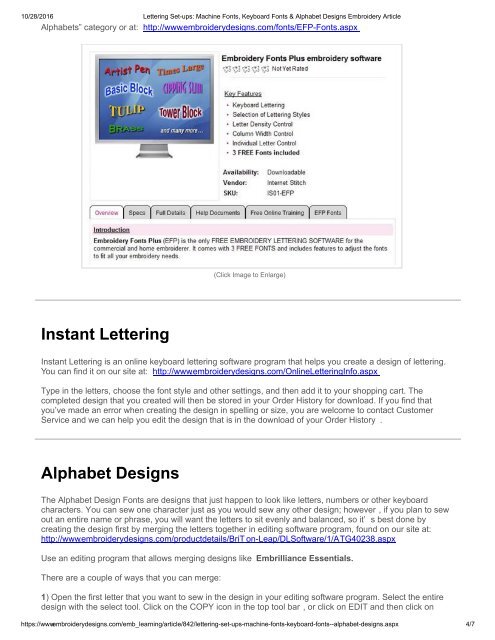Embroidery Basics Articles
You also want an ePaper? Increase the reach of your titles
YUMPU automatically turns print PDFs into web optimized ePapers that Google loves.
10/28/2016 Lettering Setups: Machine Fonts, Keyboard Fonts & Alphabet Designs <strong>Embroidery</strong> Article<br />
Alphabets” category or at: http://www.embroiderydesigns.com/fonts/EFPFonts.aspx<br />
(Click Image to Enlarge)<br />
Instant Lettering<br />
Instant Lettering is an online keyboard lettering software program that helps you create a design of lettering.<br />
You can find it on our site at: http://www.embroiderydesigns.com/OnlineLetteringInfo.aspx<br />
Type in the letters, choose the font style and other settings, and then add it to your shopping cart. The<br />
completed design that you created will then be stored in your Order History for download. If you find that<br />
you’ve made an error when creating the design in spelling or size, you are welcome to contact Customer<br />
Service and we can help you edit the design that is in the download of your Order History .<br />
Alphabet Designs<br />
The Alphabet Design Fonts are designs that just happen to look like letters, numbers or other keyboard<br />
characters. You can sew one character just as you would sew any other design; however , if you plan to sew<br />
out an entire name or phrase, you will want the letters to sit evenly and balanced, so it’ s best done by<br />
creating the design first by merging the letters together in editing software program, found on our site at:<br />
http://www.embroiderydesigns.com/productdetails/BriT onLeap/DLSoftware/1/ATG40238.aspx<br />
Use an editing program that allows merging designs like Embrilliance Essentials.<br />
There are a couple of ways that you can merge:<br />
1) Open the first letter that you want to sew in the design in your editing software program. Select the entire<br />
design with the select tool. Click on the COPY icon in the top tool bar , or click on EDIT and then click on<br />
COPY. Then open a new design window and click on the P ASTE icon, or click on EDIT and then PASTE. The<br />
https://www.embroiderydesigns.com/emb_learning/article/842/letteringsetupsmachinefontskeyboardfontsalphabetdesigns.aspx 4/7