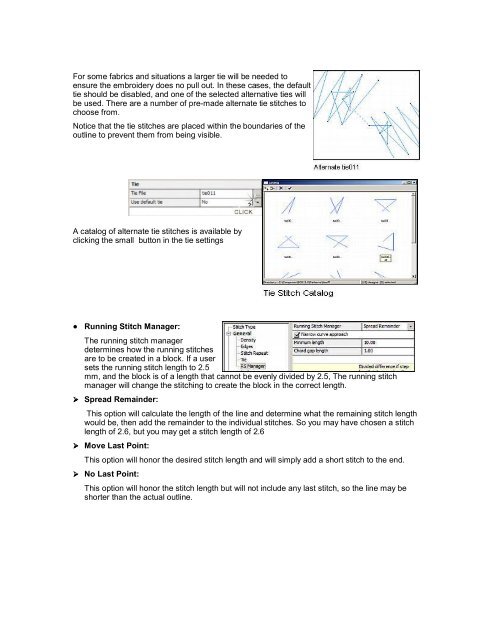Embroidery Basics Articles
Create successful ePaper yourself
Turn your PDF publications into a flip-book with our unique Google optimized e-Paper software.
For some fabrics and situations a larger tie will be needed to<br />
ensure the embroidery does no pull out. In these cases, the default<br />
tie should be disabled, and one of the selected alternative ties will<br />
be used. There are a number of pre-made alternate tie stitches to<br />
choose from.<br />
Notice that the tie stitches are placed within the boundaries of the<br />
outline to prevent them from being visible.<br />
A catalog of alternate tie stitches is available by<br />
clicking the small button in the tie settings<br />
• Running Stitch Manager:<br />
➢<br />
➢<br />
➢<br />
The running stitch manager<br />
determines how the running stitches<br />
are to be created in a block. If a user<br />
sets the running stitch length to 2.5<br />
mm, and the block is of a length that cannot be evenly divided by 2.5, The running stitch<br />
manager will change the stitching to create the block in the correct length.<br />
Spread Remainder:<br />
This option will calculate the length of the line and determine what the remaining stitch length<br />
would be, then add the remainder to the individual stitches. So you may have chosen a stitch<br />
length of 2.6, but you may get a stitch length of 2.6<br />
Move Last Point:<br />
This option will honor the desired stitch length and will simply add a short stitch to the end.<br />
No Last Point:<br />
This option will honor the stitch length but will not include any last stitch, so the line may be<br />
shorter than the actual outline.