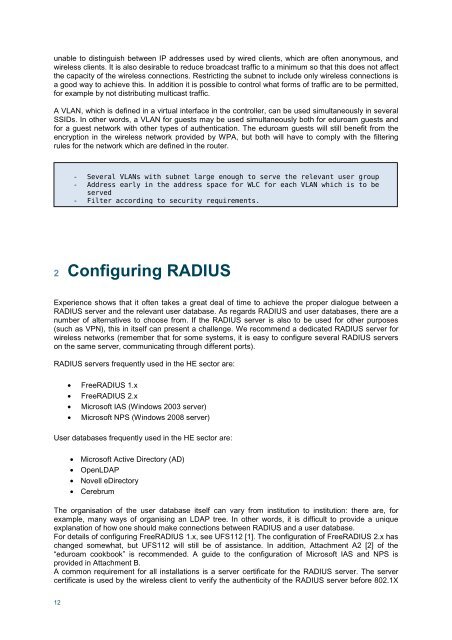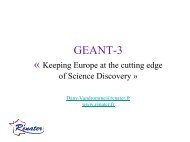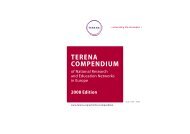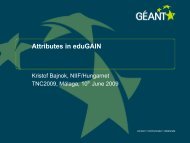Guide to configuring eduroam using a Cisco wireless controller Best ...
Guide to configuring eduroam using a Cisco wireless controller Best ...
Guide to configuring eduroam using a Cisco wireless controller Best ...
Create successful ePaper yourself
Turn your PDF publications into a flip-book with our unique Google optimized e-Paper software.
unable <strong>to</strong> distinguish between IP addresses used by wired clients, which are often anonymous, and<br />
<strong>wireless</strong> clients. It is also desirable <strong>to</strong> reduce broadcast traffic <strong>to</strong> a minimum so that this does not affect<br />
the capacity of the <strong>wireless</strong> connections. Restricting the subnet <strong>to</strong> include only <strong>wireless</strong> connections is<br />
a good way <strong>to</strong> achieve this. In addition it is possible <strong>to</strong> control what forms of traffic are <strong>to</strong> be permitted,<br />
for example by not distributing multicast traffic.<br />
A VLAN, which is defined in a virtual interface in the <strong>controller</strong>, can be used simultaneously in several<br />
SSIDs. In other words, a VLAN for guests may be used simultaneously both for <strong>eduroam</strong> guests and<br />
for a guest network with other types of authentication. The <strong>eduroam</strong> guests will still benefit from the<br />
encryption in the <strong>wireless</strong> network provided by WPA, but both will have <strong>to</strong> comply with the filtering<br />
rules for the network which are defined in the router.<br />
12<br />
- Several VLANs with subnet large enough <strong>to</strong> serve the relevant user group<br />
- Address early in the address space for WLC for each VLAN which is <strong>to</strong> be<br />
served<br />
- Filter according <strong>to</strong> security requirements.<br />
2 Configuring RADIUS<br />
Experience shows that it often takes a great deal of time <strong>to</strong> achieve the proper dialogue between a<br />
RADIUS server and the relevant user database. As regards RADIUS and user databases, there are a<br />
number of alternatives <strong>to</strong> choose from. If the RADIUS server is also <strong>to</strong> be used for other purposes<br />
(such as VPN), this in itself can present a challenge. We recommend a dedicated RADIUS server for<br />
<strong>wireless</strong> networks (remember that for some systems, it is easy <strong>to</strong> configure several RADIUS servers<br />
on the same server, communicating through different ports).<br />
RADIUS servers frequently used in the HE sec<strong>to</strong>r are:<br />
• FreeRADIUS 1.x<br />
• FreeRADIUS 2.x<br />
• Microsoft IAS (Windows 2003 server)<br />
• Microsoft NPS (Windows 2008 server)<br />
User databases frequently used in the HE sec<strong>to</strong>r are:<br />
• Microsoft Active Direc<strong>to</strong>ry (AD)<br />
• OpenLDAP<br />
• Novell eDirec<strong>to</strong>ry<br />
• Cerebrum<br />
The organisation of the user database itself can vary from institution <strong>to</strong> institution: there are, for<br />
example, many ways of organising an LDAP tree. In other words, it is difficult <strong>to</strong> provide a unique<br />
explanation of how one should make connections between RADIUS and a user database.<br />
For details of <strong>configuring</strong> FreeRADIUS 1.x, see UFS112 [1]. The configuration of FreeRADIUS 2.x has<br />
changed somewhat, but UFS112 will still be of assistance. In addition, Attachment A2 [2] of the<br />
“<strong>eduroam</strong> cookbook” is recommended. A guide <strong>to</strong> the configuration of Microsoft IAS and NPS is<br />
provided in Attachment B.<br />
A common requirement for all installations is a server certificate for the RADIUS server. The server<br />
certificate is used by the <strong>wireless</strong> client <strong>to</strong> verify the authenticity of the RADIUS server before 802.1X