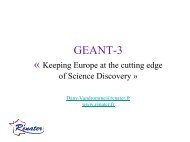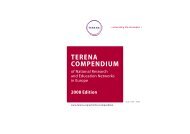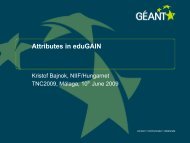Guide to configuring eduroam using a Cisco wireless controller Best ...
Guide to configuring eduroam using a Cisco wireless controller Best ...
Guide to configuring eduroam using a Cisco wireless controller Best ...
You also want an ePaper? Increase the reach of your titles
YUMPU automatically turns print PDFs into web optimized ePapers that Google loves.
52<br />
• If one selects “Authenticate request on this server” the user is authenticated on this RADIUS server<br />
and the domain of which the user is a member. Proceed as follows:<br />
• Click on the “Attributes” tab<br />
• Select “Attribute: User-Name” and click on “Add”<br />
• Under “Find”, type: (.*)@(.*)<br />
• Under “Replace with”, type: $1<br />
• One may also select “Forward requests <strong>to</strong> the following remote RADIUS server group for<br />
authentication”. The authentication request is then forwarded <strong>to</strong> one of the server groups created in<br />
Step 3.<br />
Click on “Next”<br />
• “Override network policy authentication settings” must not be used in this connection.<br />
Click on “Next”<br />
Click on “OK” followed by “Finish”<br />
Create a Connection Request Policy for each connection this RADIUS server is <strong>to</strong> serve.