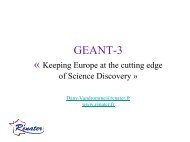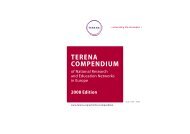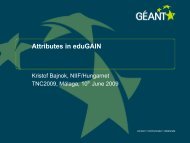Guide to configuring eduroam using a Cisco wireless controller Best ...
Guide to configuring eduroam using a Cisco wireless controller Best ...
Guide to configuring eduroam using a Cisco wireless controller Best ...
Create successful ePaper yourself
Turn your PDF publications into a flip-book with our unique Google optimized e-Paper software.
Table of Contents<br />
Executive Summary 5<br />
Introduction 6<br />
1 Network planning 7<br />
1.1 Necessary components 7<br />
1.2 IP addresses and subnets 7<br />
1.3 The <strong>wireless</strong> <strong>controller</strong> (WLC) 8<br />
1.4 The WCS, MSE and LA administration software 9<br />
1.5 Access points 10<br />
1.5.1 The access point connection process 10<br />
1.6 Users 11<br />
2 Configuring RADIUS 12<br />
3 Configuring a <strong>controller</strong> 14<br />
3.1 Initial configuration on a console 14<br />
3.2 Further configuration via web browser 17<br />
3.2.1 Creating a virtual interface 17<br />
3.2.2 Defining a RADIUS server 18<br />
3.2.3 Creating a WLAN (SSID) 20<br />
3.2.4 Connecting access points 27<br />
3.2.5 Further details 29<br />
4 Radio planning 30<br />
5 Physical installation of access points 32<br />
A. Configuration <strong>using</strong> au<strong>to</strong>nomous access points 33<br />
A.1 VLAN setup 33<br />
A.2 Encryption configuration 34<br />
A.3 RADIUS configuration 35<br />
A.4 Default VLAN 36<br />
B. Configuring Microsoft RADIUS servers 37<br />
B.1 Configuring IAS (Windows 2003) 37<br />
3