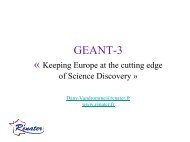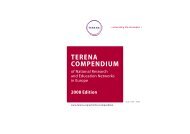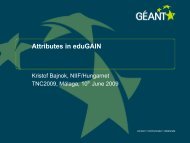Guide to configuring eduroam using a Cisco wireless controller Best ...
Guide to configuring eduroam using a Cisco wireless controller Best ...
Guide to configuring eduroam using a Cisco wireless controller Best ...
You also want an ePaper? Increase the reach of your titles
YUMPU automatically turns print PDFs into web optimized ePapers that Google loves.
C. Installing a certificate for FreeRADIUS<br />
To order and obtain a certificate with the help of UNINETT’s SCS service, see<br />
http://forskningsnett.uninett.no/scs/hvordan.html. This also describes how <strong>to</strong> generate the RADIUS server’s<br />
private key (CSR), <strong>using</strong> openssl. The private key must be submitted via UNINETT’s SCS service and forms<br />
the basis for issuing a certificate. When this has been completed, the certificate must be installed on the<br />
RADIUS server.<br />
FreeRADIUS requires the entire certificate chain <strong>to</strong> be included in the final certificate. In effect the certificate will<br />
consist of three parts: first the private key you have generated, then the certificate issued by TERENA and<br />
finally the certificate issued by Comodo UserTrust. The combined certificate is saved as<br />
“somethingorother.pem” It is then placed in the location specified in the RADIUS configuration, often in<br />
/etc/FreeRADIUS/cert/.<br />
Below is an example of how such a certificate may appear (this is not a real certificate, as this could naturally<br />
not be published)<br />
56<br />
----BEGIN RSA PRIVATE KEY-----<br />
U1NMIENBMB4XDTEwMDUxMjAwMDAwMFoXDTEzMDUxMTIzNTk1OVowQzELMAkGA1UE<br />
BhMCTk8xEzARBgNVBAoTClVOSU5FVFQgQVMxHzAdBgNVBAMTFnJhZGl1cy10ZXN0<br />
LnVuaW5ldHQubm8wggEiMA0GCSqGSIb3DQEBAQUAA4IBDwAwggEKAoIBAQC4tn70<br />
........................<br />
LINUb9IahTiM2wccb1QbVLvBwk9f4wDOGQUO9H/euWi9PBqwyK+0gjdn28GR/dSR<br />
WvuSpfnLnR6e3wEDAgMBAAGjggFpMIIBZTAfBgNVHSMEGDAWgBQMvZNoDPPeq6NJ<br />
ays3V0fqkOO57TAdBgNVHQ4EFgQUJ0EwdzpCfPlnZlCh6dEq/Lsd73MwDgYDVR0P<br />
-----END RSA PRIVATE KEY-----<br />
-----BEGIN CERTIFICATE-----<br />
AQUFBwMCMBgGA1UdIAQRMA8wDQYLKwYBBAGyMQECAh0wOgYDVR0fBDMwMTAvoC2g<br />
K4YpaHR0cDovL2NybC50Y3MudGVyZW5hLm9yZy9URVJFTkFTU0xDQS5jcmwwbQYI<br />
.......<br />
U1NMIENBMB4XDTEwMDUxMjAwMDAwMFoXDTEzMDUxMTIzNTk1OVowQzELMAkGA1UE<br />
BhMCTk8xEzARBgNVBAoTClVOSU5FVFQgQVMxHzAdBgNVBAMTFnJhZGl1cy10ZXN0<br />
LnVuaW5ldHQubm8wggEiMA0GCSqGSIb3DQEBAQUAA4IBDwAwggEKAoIBAQC4tn70<br />
-----END CERTIFICATE-----<br />
-----BEGIN CERTIFICATE-----<br />
MIIBIjANBgkqhkiG9w0BAQEFAAOCAQ8AMIIBCgKCAQEAw+NIxC9cwcupmf0booNd<br />
ij2tOtDipEMfTQ7+NSUwpWkbxOjlwY9UfuFqoppcXN49/ALOlrhfj4NbzGBAkPjk<br />
tjolnF8UUeyx56+eUKExVccCvaxSin81joL6hK0V/qJ/gxA6VVOULAEWdJRUYyij<br />
...........<br />
ays3V0fqkOO57TAdBgNVHQ4EFgQUJ0EwdzpCfPlnZlCh6dEq/Lsd73MwDgYDVR0P<br />
AQH/BAQDAgWgMAwGA1UdEwEB/wQCMAAwHQYDVR0lBBYwFAYIKwYBBQUHAwEGCCsG<br />
AQUFBwMCMBgGA1UdIAQRMA8wDQYLKwYBBAGyMQECAh0wOgYDVR0fBDMwMTAvoC2g<br />
-----END CERTIFICATE-----<br />
Private key<br />
Certificate issued<br />
by TERENA<br />
Certificate issued<br />
by Comodo<br />
UserTrust<br />
If you wish <strong>to</strong> verify the authenticity of the partial certificates from TERENA or Comodo, you must divide these<br />
in<strong>to</strong> separate files (for example “partcertificate.pem”) and then run the command:<br />
openssl x509 -noout -text -in partcertificate.pem<br />
The following is an example of the output obtained when this command was run for a TERENA partial<br />
certificate valid for the server called “radius-test.uninett.no”: