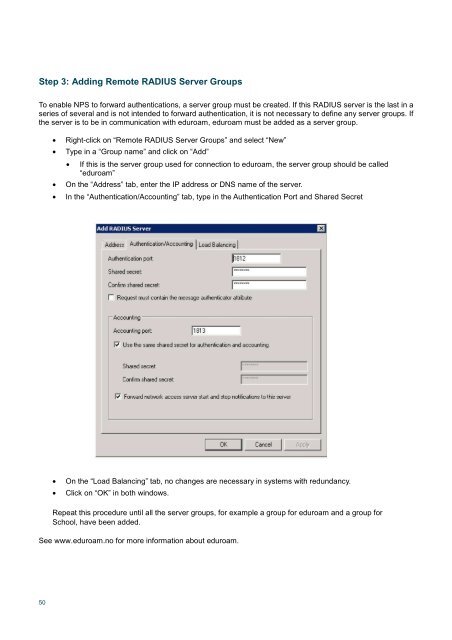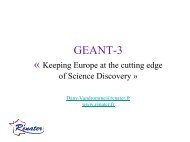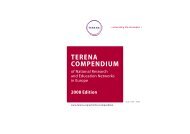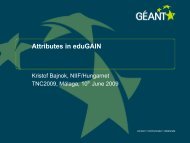Guide to configuring eduroam using a Cisco wireless controller Best ...
Guide to configuring eduroam using a Cisco wireless controller Best ...
Guide to configuring eduroam using a Cisco wireless controller Best ...
You also want an ePaper? Increase the reach of your titles
YUMPU automatically turns print PDFs into web optimized ePapers that Google loves.
Step 3: Adding Remote RADIUS Server Groups<br />
To enable NPS <strong>to</strong> forward authentications, a server group must be created. If this RADIUS server is the last in a<br />
series of several and is not intended <strong>to</strong> forward authentication, it is not necessary <strong>to</strong> define any server groups. If<br />
the server is <strong>to</strong> be in communication with <strong>eduroam</strong>, <strong>eduroam</strong> must be added as a server group.<br />
50<br />
• Right-click on “Remote RADIUS Server Groups” and select “New”<br />
• Type in a “Group name” and click on “Add”<br />
• If this is the server group used for connection <strong>to</strong> <strong>eduroam</strong>, the server group should be called<br />
“<strong>eduroam</strong>”<br />
• On the “Address” tab, enter the IP address or DNS name of the server.<br />
• In the “Authentication/Accounting” tab, type in the Authentication Port and Shared Secret<br />
• On the “Load Balancing” tab, no changes are necessary in systems with redundancy.<br />
• Click on “OK” in both windows.<br />
Repeat this procedure until all the server groups, for example a group for <strong>eduroam</strong> and a group for<br />
School, have been added.<br />
See www.<strong>eduroam</strong>.no for more information about <strong>eduroam</strong>.