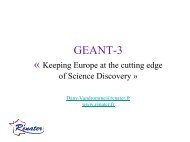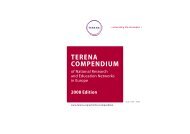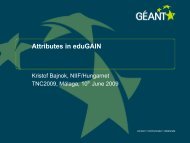Guide to configuring eduroam using a Cisco wireless controller Best ...
Guide to configuring eduroam using a Cisco wireless controller Best ...
Guide to configuring eduroam using a Cisco wireless controller Best ...
You also want an ePaper? Increase the reach of your titles
YUMPU automatically turns print PDFs into web optimized ePapers that Google loves.
B. Configuring Microsoft RADIUS servers<br />
B.1 Configuring IAS (Windows 2003)<br />
NB: This explanation assumes that the Windows 2003 server is registered in the domain.<br />
Step 1: Installation of IAS<br />
Go <strong>to</strong> Control Panel → Add or Remove Programs → Add/Remove Windows Components<br />
Select “Networking Services” and click on “Details”<br />
Tick ”Internet Authentication Service”. Now click on “OK”, “Next” and “Apply” <strong>to</strong> install IAS.<br />
37