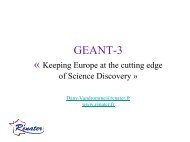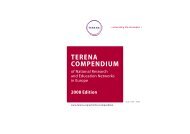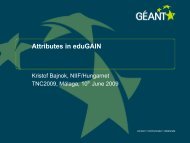Guide to configuring eduroam using a Cisco wireless controller Best ...
Guide to configuring eduroam using a Cisco wireless controller Best ...
Guide to configuring eduroam using a Cisco wireless controller Best ...
You also want an ePaper? Increase the reach of your titles
YUMPU automatically turns print PDFs into web optimized ePapers that Google loves.
established by means of the Management address. The Management and AP Manager addresses<br />
should be located in the same subnet.<br />
It does not matter which IP addresses in a subnet are used for this purpose, but the addresses should<br />
be located in a subnet which is protected against general access, designated “Admin Network” in<br />
Figure 1. Strict data filter rules must apply <strong>to</strong> Admin Network, with access only for specific purposes.<br />
The <strong>controller</strong> must also be represented in all the VLANs it is <strong>to</strong> serve via the <strong>wireless</strong> network.<br />
Traditionally, the first network address in the subnet is used as the router address. It does not matter<br />
which address is used for the <strong>controller</strong>, but as a matter of form we recommend <strong>using</strong> an address<br />
located immediately after the router.<br />
Management IP address: In a restricted administration network<br />
AP Manager IP address : In the same restricted administration network<br />
NB: For 5500 series <strong>controller</strong>s, it is not necessary <strong>to</strong> configure an AP Manager<br />
address. The Management interface acts as an AP Manager interface by<br />
default and the APs will associate themselves with this interface.<br />
WCS’s address in the service VLAN<br />
- Near the beginning of the address space in the relevant VLAN<br />
Filter:<br />
- If CAPWAP(*): UDP 5246 and UDP 5247 <strong>to</strong>/from access point VLAN<br />
- If LWAPP(*): UDP 12222 and UDP 12223 <strong>to</strong>/from access point VLAN<br />
In addition:<br />
- UDP 1812 <strong>to</strong> RADIUS<br />
- UDP 1813 <strong>to</strong> RADIUS<br />
- UDP 161 and 162 <strong>to</strong>/from WCS and any other management <strong>to</strong>ols<br />
- TCP 443 or 80, 22 or 23 from units for administration<br />
(*) Beginning with <strong>controller</strong> software version 5.2, CAPWAP is used instead<br />
of LWAPP for communication between access pointaccess points and <strong>controller</strong>.<br />
1.4 The WCS, MSE and LA administration software<br />
WCS runs under either Windows Server or Red Hat Linux. This can be on a virtual server. MSE and<br />
LA are separate hardware platforms which can be located on any subnet as long as they can<br />
communicate with WLC <strong>using</strong> SNMP, but access <strong>to</strong> these applications must, for security reasons, be<br />
restricted. Ideally they should be located on a subnet restricted <strong>to</strong> administrative use. This is<br />
represented by the “Operational Network” in Figure 1.<br />
WCS address: In a restricted administration network<br />
MSE/LA address: In a restricted administration network<br />
Filter:<br />
- UDP 161 and 162 <strong>to</strong>/from WCS<br />
9