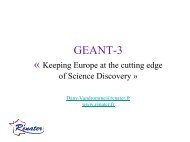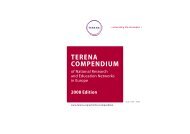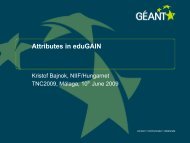Guide to configuring eduroam using a Cisco wireless controller Best ...
Guide to configuring eduroam using a Cisco wireless controller Best ...
Guide to configuring eduroam using a Cisco wireless controller Best ...
Create successful ePaper yourself
Turn your PDF publications into a flip-book with our unique Google optimized e-Paper software.
3.2 Further configuration via web browser<br />
Once the <strong>controller</strong> has restarted, it will be ready for configuration via the web browser in<br />
communication with the Management address or service interface.<br />
3.2.1 Creating a virtual interface<br />
Path: Controller → Interfaces<br />
A virtual interface must be created for every VLAN one wishes <strong>to</strong> make available <strong>to</strong> users. As a rule<br />
this means a minimum of one for employees, one for students and one for guests. These are VLANs<br />
which must naturally be located in the trunk of the <strong>controller</strong> (authorised VLANs in the trunk are<br />
regulated by the switch <strong>to</strong> which the SFP port(s) in the <strong>controller</strong> are connected).<br />
17