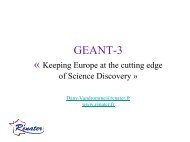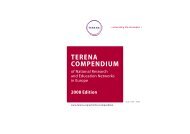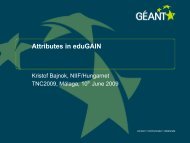Guide to configuring eduroam using a Cisco wireless controller Best ...
Guide to configuring eduroam using a Cisco wireless controller Best ...
Guide to configuring eduroam using a Cisco wireless controller Best ...
Create successful ePaper yourself
Turn your PDF publications into a flip-book with our unique Google optimized e-Paper software.
Step 5: Connection Request Policies<br />
Connection Request Policies determine where authorisation shall take place according <strong>to</strong> certain criteria. One<br />
policy may authenticate employees locally and forward all students <strong>to</strong> the RADIUS server associated with the<br />
school domain, while another policy directs all other users <strong>to</strong> the <strong>eduroam</strong> core. Since the policies are handled<br />
in a specific order, it is important that this is done correctly.<br />
1. Users who are <strong>to</strong> be authenticated locally<br />
2. Users who are <strong>to</strong> be forwarded <strong>to</strong> another RADIUS server (several of which can be configured)<br />
3. All other users <strong>to</strong> be directed <strong>to</strong> <strong>eduroam</strong><br />
1. Right-click on “Connection Request Policy” and select “New Connection Request Policy”.<br />
2. Click on “Next”<br />
3. Select “A cus<strong>to</strong>m policy”, fill in the Policy name (for example, “Local”, “School” or “<strong>eduroam</strong>”) and click<br />
on “Next”.<br />
4. Click on “Add” <strong>to</strong> add criteria for the connection.<br />
Eduroam determines where a user belongs by <strong>using</strong> the realm which is indicated when the user types<br />
username@organisation. In spite of the apparent similarity, there is no connection between realm and e-mail<br />
address. However, in most cases it is possible <strong>to</strong> use a realm corresponding <strong>to</strong> an e-mail address. The realms<br />
used are often agreed in advance. If you have any queries, contact <strong>eduroam</strong>@uninett.no.<br />
An example of a realm: