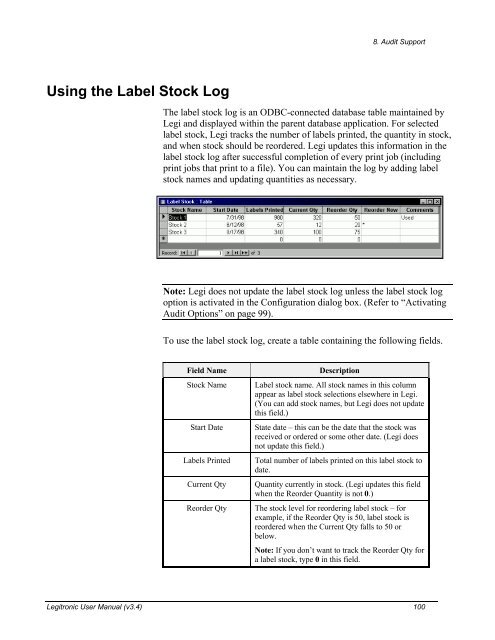Downloading - Weber Marking Systems
Downloading - Weber Marking Systems
Downloading - Weber Marking Systems
Create successful ePaper yourself
Turn your PDF publications into a flip-book with our unique Google optimized e-Paper software.
Using the Label Stock Log<br />
8. Audit Support<br />
The label stock log is an ODBC-connected database table maintained by<br />
Legi and displayed within the parent database application. For selected<br />
label stock, Legi tracks the number of labels printed, the quantity in stock,<br />
and when stock should be reordered. Legi updates this information in the<br />
label stock log after successful completion of every print job (including<br />
print jobs that print to a file). You can maintain the log by adding label<br />
stock names and updating quantities as necessary.<br />
Note: Legi does not update the label stock log unless the label stock log<br />
option is activated in the Configuration dialog box. (Refer to “Activating<br />
Audit Options” on page 99).<br />
To use the label stock log, create a table containing the following fields.<br />
Field Name Description<br />
Stock Name Label stock name. All stock names in this column<br />
appear as label stock selections elsewhere in Legi.<br />
(You can add stock names, but Legi does not update<br />
this field.)<br />
Start Date State date – this can be the date that the stock was<br />
received or ordered or some other date. (Legi does<br />
not update this field.)<br />
Labels Printed Total number of labels printed on this label stock to<br />
date.<br />
Current Qty Quantity currently in stock. (Legi updates this field<br />
when the Reorder Quantity is not 0.)<br />
Reorder Qty The stock level for reordering label stock – for<br />
example, if the Reorder Qty is 50, label stock is<br />
reordered when the Current Qty falls to 50 or<br />
below.<br />
Note: If you don’t want to track the Reorder Qty for<br />
a label stock, type 0 in this field.<br />
Legitronic User Manual (v3.4) 100