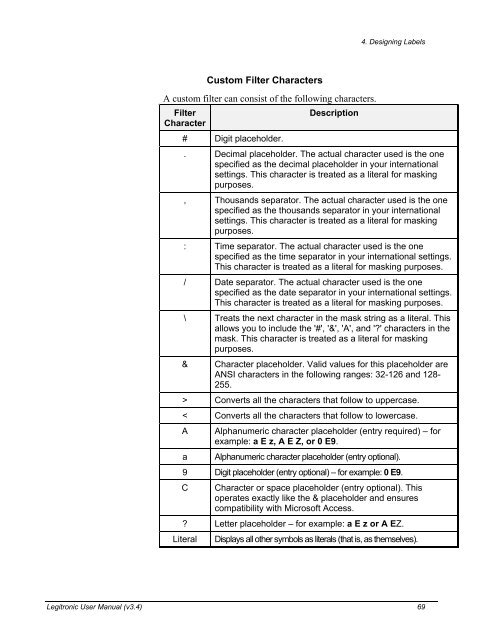Downloading - Weber Marking Systems
Downloading - Weber Marking Systems
Downloading - Weber Marking Systems
Create successful ePaper yourself
Turn your PDF publications into a flip-book with our unique Google optimized e-Paper software.
Custom Filter Characters<br />
A custom filter can consist of the following characters.<br />
Filter<br />
Character<br />
# Digit placeholder.<br />
Description<br />
4. Designing Labels<br />
. Decimal placeholder. The actual character used is the one<br />
specified as the decimal placeholder in your international<br />
settings. This character is treated as a literal for masking<br />
purposes.<br />
, Thousands separator. The actual character used is the one<br />
specified as the thousands separator in your international<br />
settings. This character is treated as a literal for masking<br />
purposes.<br />
: Time separator. The actual character used is the one<br />
specified as the time separator in your international settings.<br />
This character is treated as a literal for masking purposes.<br />
/ Date separator. The actual character used is the one<br />
specified as the date separator in your international settings.<br />
This character is treated as a literal for masking purposes.<br />
\ Treats the next character in the mask string as a literal. This<br />
allows you to include the '#', '&', 'A', and '?' characters in the<br />
mask. This character is treated as a literal for masking<br />
purposes.<br />
& Character placeholder. Valid values for this placeholder are<br />
ANSI characters in the following ranges: 32-126 and 128-<br />
255.<br />
> Converts all the characters that follow to uppercase.<br />
< Converts all the characters that follow to lowercase.<br />
A Alphanumeric character placeholder (entry required) – for<br />
example: a E z, A E Z, or 0 E9.<br />
a Alphanumeric character placeholder (entry optional).<br />
9 Digit placeholder (entry optional) – for example: 0 E9.<br />
C Character or space placeholder (entry optional). This<br />
operates exactly like the & placeholder and ensures<br />
compatibility with Microsoft Access.<br />
? Letter placeholder – for example: a E z or A EZ.<br />
Literal Displays all other symbols as literals (that is, as themselves).<br />
Legitronic User Manual (v3.4) 69