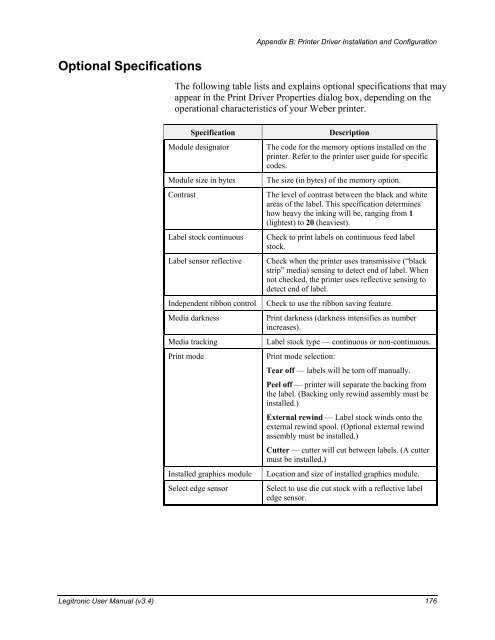Downloading - Weber Marking Systems
Downloading - Weber Marking Systems
Downloading - Weber Marking Systems
Create successful ePaper yourself
Turn your PDF publications into a flip-book with our unique Google optimized e-Paper software.
Optional Specifications<br />
Appendix B: Printer Driver Installation and Configuration<br />
The following table lists and explains optional specifications that may<br />
appear in the Print Driver Properties dialog box, depending on the<br />
operational characteristics of your <strong>Weber</strong> printer.<br />
Specification Description<br />
Module designator The code for the memory options installed on the<br />
printer. Refer to the printer user guide for specific<br />
codes.<br />
Module size in bytes The size (in bytes) of the memory option.<br />
Contrast The level of contrast between the black and white<br />
areas of the label. This specification determines<br />
how heavy the inking will be, ranging from 1<br />
(lightest) to 20 (heaviest).<br />
Label stock continuous Check to print labels on continuous feed label<br />
stock.<br />
Label sensor reflective Check when the printer uses transmissive (“black<br />
strip” media) sensing to detect end of label. When<br />
not checked, the printer uses reflective sensing to<br />
detect end of label.<br />
Independent ribbon control Check to use the ribbon saving feature.<br />
Media darkness Print darkness (darkness intensifies as number<br />
increases).<br />
Media tracking Label stock type — continuous or non-continuous.<br />
Print mode Print mode selection:<br />
Tear off — labels will be torn off manually.<br />
Peel off — printer will separate the backing from<br />
the label. (Backing only rewind assembly must be<br />
installed.)<br />
External rewind — Label stock winds onto the<br />
external rewind spool. (Optional external rewind<br />
assembly must be installed.)<br />
Cutter — cutter will cut between labels. (A cutter<br />
must be installed.)<br />
Installed graphics module Location and size of installed graphics module.<br />
Select edge sensor Select to use die cut stock with a reflective label<br />
edge sensor.<br />
Legitronic User Manual (v3.4) 176