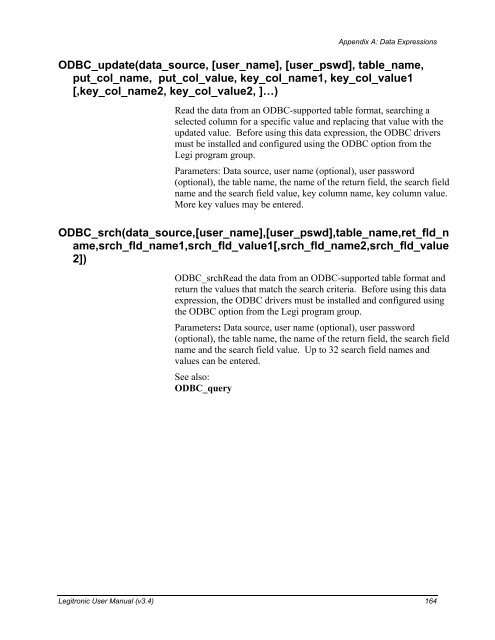Downloading - Weber Marking Systems
Downloading - Weber Marking Systems
Downloading - Weber Marking Systems
Create successful ePaper yourself
Turn your PDF publications into a flip-book with our unique Google optimized e-Paper software.
Appendix A: Data Expressions<br />
ODBC_update(data_source, [user_name], [user_pswd], table_name,<br />
put_col_name, put_col_value, key_col_name1, key_col_value1<br />
[,key_col_name2, key_col_value2, ]…)<br />
Read the data from an ODBC-supported table format, searching a<br />
selected column for a specific value and replacing that value with the<br />
updated value. Before using this data expression, the ODBC drivers<br />
must be installed and configured using the ODBC option from the<br />
Legi program group.<br />
Parameters: Data source, user name (optional), user password<br />
(optional), the table name, the name of the return field, the search field<br />
name and the search field value, key column name, key column value.<br />
More key values may be entered.<br />
ODBC_srch(data_source,[user_name],[user_pswd],table_name,ret_fld_n<br />
ame,srch_fld_name1,srch_fld_value1[,srch_fld_name2,srch_fld_value<br />
2])<br />
ODBC_srchRead the data from an ODBC-supported table format and<br />
return the values that match the search criteria. Before using this data<br />
expression, the ODBC drivers must be installed and configured using<br />
the ODBC option from the Legi program group.<br />
Parameters: Data source, user name (optional), user password<br />
(optional), the table name, the name of the return field, the search field<br />
name and the search field value. Up to 32 search field names and<br />
values can be entered.<br />
See also:<br />
ODBC_query<br />
Legitronic User Manual (v3.4) 164