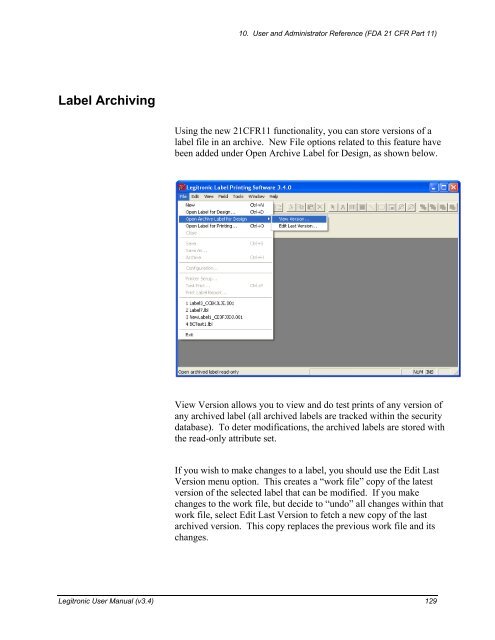- Page 1 and 2:
Legitronic Labeling Software Legitr
- Page 3 and 4:
. Job Settings ....................
- Page 5 and 6:
Procedure .........................
- Page 7 and 8:
1. Introduction About Legi Welcome
- Page 9 and 10:
Conventions Used In This Guide 1. I
- Page 11 and 12:
2. Installation 6. In the Choose De
- Page 13 and 14:
3. Getting Started Legi follows sta
- Page 15 and 16:
3. Getting Started When an ellipsis
- Page 17 and 18:
3. Getting Started Combo box — a
- Page 19 and 20:
Using Dialog Boxes and Command Butt
- Page 21 and 22:
The Legi Application Window Title B
- Page 23 and 24:
File Menu Menu Option Action When S
- Page 25 and 26:
View Menu Menu Option Action When S
- Page 27 and 28:
Window Menu 3. Getting Started In a
- Page 29 and 30:
Icon Description Action When Clicke
- Page 31 and 32:
Icon Description Action When Clicke
- Page 33 and 34:
4. Designing Labels Label design re
- Page 35 and 36:
Using an Existing Label Design 4. D
- Page 37 and 38:
3. Select the appropriate option. L
- Page 39 and 40:
Label Properties — Size Tab Speci
- Page 41 and 42:
Label Properties — Queried Tab Sp
- Page 43 and 44:
Selecting a Field 1. Click the fiel
- Page 45 and 46:
Specifying Field Properties 4. Desi
- Page 47 and 48:
Text Fields — Settings Tab Specif
- Page 49 and 50:
Text Fields — Font Tab 4. Designi
- Page 51 and 52:
Text Fields — Serial Tab Specific
- Page 53 and 54:
Barcode Fields — Options Tab Spec
- Page 55 and 56:
Barcode Fields — Serial Tab Speci
- Page 57 and 58:
Graphics Fields Legi supports the f
- Page 59 and 60:
Graphics Fields — Options Tab Spe
- Page 61 and 62:
Line Fields Line Fields — Setting
- Page 63 and 64:
Box Fields Box Fields — Settings
- Page 65 and 66:
Raw Fields — Settings Tab Specifi
- Page 67 and 68:
Data Types 4. Designing Labels This
- Page 69 and 70:
Database 4. Designing Labels Databa
- Page 71 and 72:
Date or Time 4. Designing Labels Da
- Page 73 and 74:
Supplied Input 4. Designing Labels
- Page 75 and 76:
Custom Filter Characters A custom f
- Page 77 and 78:
4. Designing Labels The time unit o
- Page 79 and 80:
Creating a New Object 4. Designing
- Page 81 and 82:
Printing a Test Label You can print
- Page 83 and 84: Specifying the Print Properties The
- Page 85 and 86: Multiple-Across Labels with Serial
- Page 87 and 88: . Query Specification Description U
- Page 89 and 90: 6. Security Administration This cha
- Page 91 and 92: Security Administrator Dialog Box S
- Page 93 and 94: Modifying a Group Name 6. Security
- Page 95 and 96: 6. Security Administration 4. Type
- Page 97 and 98: Setting Function Rights for a Group
- Page 99 and 100: 7. Tracking Serial Number Support T
- Page 101 and 102: 7.Serial Number Tracking Support Ma
- Page 103 and 104: 3. In the Serial Number section, cl
- Page 105 and 106: Activating Audit Support Follow the
- Page 107 and 108: Using the System Print Log Field Na
- Page 109 and 110: 8. Audit Support 3. In the Print Lo
- Page 111 and 112: Configuration Procedure Follow thes
- Page 113 and 114: File Locations Specification Descri
- Page 115 and 116: Remote Input Assigning a Port to a
- Page 117: System Tables Specification Descrip
- Page 120 and 121: Main Screen Function Rights Feature
- Page 122 and 123: System Settings Features 10. User a
- Page 124 and 125: Modifying a User 10. User and Admin
- Page 126 and 127: Set up Audit Trail Database Info 10
- Page 128 and 129: 10. User and Administrator Referenc
- Page 130 and 131: 10. User and Administrator Referenc
- Page 132 and 133: 10. User and Administrator Referenc
- Page 136 and 137: 10. User and Administrator Referenc
- Page 138 and 139: 10. User and Administrator Referenc
- Page 140 and 141: Changes to Automation Interface 10.
- Page 142 and 143: Visual Basic for Applications Autom
- Page 144 and 145: Object Creation Event Handling Visu
- Page 146 and 147: abort() abs(number) In an expressio
- Page 148 and 149: auto_tracking_serial blank() cat(st
- Page 150 and 151: false() fld(fld_name) Appendix A: D
- Page 152 and 153: get_current_date() get_current_labe
- Page 154 and 155: get_day(date_value) Appendix A: Dat
- Page 156 and 157: get_identical_count() get_job_start
- Page 158 and 159: get_job_submit_time() get_julian_da
- Page 160 and 161: get_month(date_value) get_hour get_
- Page 162 and 163: get_serial_count() See also: format
- Page 164 and 165: get_week_of_year_iso(value) get_yea
- Page 166 and 167: isblank(value) isnumber(value) ispm
- Page 168 and 169: left(string,len) len(string) Append
- Page 170 and 171: Appendix A: Data Expressions ODBC_u
- Page 172 and 173: precision(number,places,zeros_flag)
- Page 174 and 175: textfile(filename) Appendix A: Data
- Page 176 and 177: Appendix B. Printer Driver Installa
- Page 178 and 179: 5. Select and open the weber.inf fi
- Page 180 and 181: Appendix B: Printer Driver Installa
- Page 182 and 183: Optional Specifications Appendix B:
- Page 184 and 185:
Appendix C. Automated Print Control
- Page 186 and 187:
BEGIN CLEAR-BUFFER DELETE-BATCH DIS
- Page 188 and 189:
ODBC-QUERY-END-VALUE Specifies the
- Page 190 and 191:
SUPPLIED-PORT TEST-PRINT USER-NAME
- Page 192 and 193:
Application Designer Syntax Rules P
- Page 194 and 195:
IF Commands IF-EQUAL IF-GREATERTHAN
- Page 196 and 197:
STRING-MID STRING-PARSE STRING-UPPE
- Page 198 and 199:
Screen Input/Output Commands DIALOG
- Page 200 and 201:
DIALOG-COMBOBOX-FILES Appendix C: A
- Page 202 and 203:
DIALOG-LIST-FILES DIALOG-LIST-ITEM
- Page 204 and 205:
DIALOG-SHOW DIALOG-TEXT MESSAGE-BOX
- Page 206 and 207:
FILE-READ FILE-READ-TOKEN FILE-READ
- Page 208 and 209:
Port Input/Output Commands HARDWARE
- Page 210 and 211:
PORT-WRITE Writes a string to a com
- Page 212 and 213:
DB-INSERT DB-READ DB-READ-NEXT Adds
- Page 214 and 215:
DB-UPDATE :EXIT DB-CLOSE=$HANDLE Ap
- Page 216 and 217:
SET-TIME SLEEP WIN-EXEC Sets the sy
- Page 218 and 219:
Legitronic User Manual (v3.40) 212
- Page 220 and 221:
Zebra Printers Downloading Fonts Pr
- Page 222 and 223:
Delete Font Procedure Appendix D: T
- Page 224 and 225:
Configuring Legi Print Drivers Appe
- Page 226 and 227:
Datamax Printers Downloading Fonts
- Page 228 and 229:
Notes Appendix D: True Type Font Su
- Page 230 and 231:
Appendix E: Graphics Support Graphi
- Page 232 and 233:
Notes Configuring Legi Print Driver
- Page 234 and 235:
Sato Printers: Graphics Downloading
- Page 236 and 237:
Appendix E: Graphics Support Delete
- Page 238 and 239:
Configuring Legi Print Drivers Appe
- Page 240 and 241:
Index 4symbol, 10 abort, 142 abs, 1
- Page 242 and 243:
standard command buttons, 14 DIALOG
- Page 244 and 245:
menu bar, 17 menus dropping down, 9
- Page 246:
Index Legitronic User Manual (v3.40