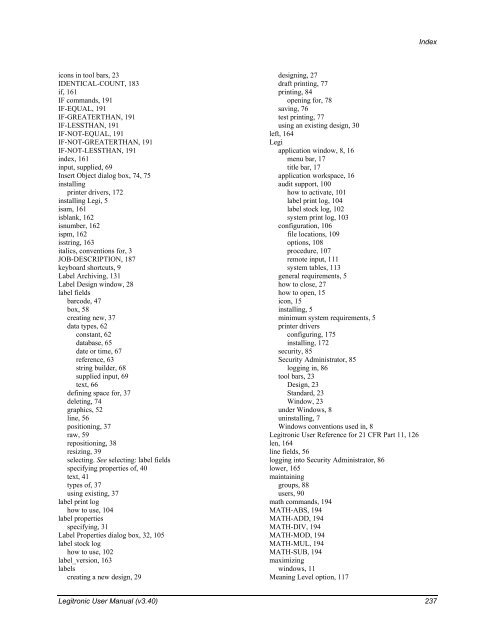standard command buttons, 14 DIALOG-CHECKBOX, 196 DIALOG-CLOSE, 196 DIALOG-COMBOBOX, 196 DIALOG-COMBOBOX-FILES, 197 DIALOG-COMBOBOX-ITEM, 197 DIALOG-EDIT, 197 DIALOG-FRAME, 198 DIALOG-GROUPBOX, 198 DIALOG-GROUP-END, 198 DIALOG-LIST, 198 DIALOG-LIST-FILES, 199 DIALOG-LIST-ITEM, 199 DIALOG-PUSHBUTTON, 199 DIALOG-RADIOBUTTON, 200 DIALOG-SET-TEXT, 200 DIALOG-SHOW, 201 DIALOG-TEXT, 201 Disable button, 121 DISABLE-AUTO-PRINT, 182 dll, 145 <strong>Downloading</strong> Graphics, 232 Datamax printers, 235 zebra printers, 229 draft labels printing, 77 drop-down lists how to use, 11 Edit menu, 19 ellipsis, 10 END, 182 ERROR-ACTION, 182 ERROR-LOG, 183 Event Handling, 140 expression types constant, 62 database, 65 date or time, 67 reference, 63 string builder, 68 supplied input, 69 text, 66 false, 146 FDA 21 CFR Part 11, User and Administrator Reference, 115 field alignment tool, 39 Field menu, 21 Field Properties dialog box, 40, 98 fields entering data in, 11 fields, deleting, 74 file input/output commands, 202 File menu, 18 FILE-CLOSE, 202 FILE-DELETE, 202 FILE-OPEN, 202 FILE-READ, 203 FILE-READ-LINE, 203 FILE-READ-TOKEN, 203 files script, 181 weber.inf, 174 FILE-WRITE, 203 FILE-WRITE-LINE, 204 fld, 146 FMT-GDIPRINTERNAME, 183 FMT-LBLVIEW-EACHQUERIED, 187 FMT-LBLVIEW-EACHSERIAL, 187 FMT-LBLVIEW-PRINTLABELS, 187 FMT-LBLVIEW-PRINTSTART, 187 FORMAT, 183 format_date, 146 format_time, 147 function rights, CFR compliance, 116 function rights, setting for groups, 93 general requirements, 5 get_current_date, 148 get_current_label_in_run, 148 get_date_value, 149 get_day, 150 get_day_of_week, 150 get_day_of_week_iso, 151 get_hour, 151 get_identical_count, 152 get_job_start_date, 152 get_job_start_time, 153 get_job_submit_date, 153 get_job_submit_time, 154 get_julian_day, 154 get_label_name, 155 get_label_stock, 155 get_minute, 155 get_month, 156 get_query_count, 157 get_query_rec, 157 get_second, 157 get_serial_count, 158 get_time_value, 158 get_user_name, 159 get_week_of_year, 159 get_week_of_year_iso, 160 get_year, 160 GET-DATE, 212 GET-TIME, 212 GOTO commands, 190 graphics fields, 52 Graphics Support, 227 group names adding, 88 deleting, 90 modifying, 89 groups adding, 88 deleting, 90 maintaining, 88 modifying, 89 setting function rights for, 93 HARDWARE-INPUT, 205 HARDWARE-OUTPUT, 205 Help menu, 22 help, how to access, 13 icons Add Printer, 173 Index Legitronic User Manual (v3.40) 236
icons in tool bars, 23 IDENTICAL-COUNT, 183 if, 161 IF commands, 191 IF-EQUAL, 191 IF-GREATERTHAN, 191 IF-LESSTHAN, 191 IF-NOT-EQUAL, 191 IF-NOT-GREATERTHAN, 191 IF-NOT-LESSTHAN, 191 index, 161 input, supplied, 69 Insert Object dialog box, 74, 75 installing printer drivers, 172 installing Legi, 5 isam, 161 isblank, 162 isnumber, 162 ispm, 162 isstring, 163 italics, conventions for, 3 JOB-DESCRIPTION, 187 keyboard shortcuts, 9 Label Archiving, 131 Label Design window, 28 label fields barcode, 47 box, 58 creating new, 37 data types, 62 constant, 62 database, 65 date or time, 67 reference, 63 string builder, 68 supplied input, 69 text, 66 defining space for, 37 deleting, 74 graphics, 52 line, 56 positioning, 37 raw, 59 repositioning, 38 resizing, 39 selecting. See selecting: label fields specifying properties of, 40 text, 41 types of, 37 using existing, 37 label print log how to use, 104 label properties specifying, 31 Label Properties dialog box, 32, 105 label stock log how to use, 102 label_version, 163 labels creating a new design, 29 designing, 27 draft printing, 77 printing, 84 opening for, 78 saving, 76 test printing, 77 using an existing design, 30 left, 164 Legi application window, 8, 16 menu bar, 17 title bar, 17 application workspace, 16 audit support, 100 how to activate, 101 label print log, 104 label stock log, 102 system print log, 103 configuration, 106 file locations, 109 options, 108 procedure, 107 remote input, 111 system tables, 113 general requirements, 5 how to close, 27 how to open, 15 icon, 15 installing, 5 minimum system requirements, 5 printer drivers configuring, 175 installing, 172 security, 85 Security Administrator, 85 logging in, 86 tool bars, 23 Design, 23 Standard, 23 Window, 23 under Windows, 8 uninstalling, 7 Windows conventions used in, 8 Legitronic User Reference for 21 CFR Part 11, 126 len, 164 line fields, 56 logging into Security Administrator, 86 lower, 165 maintaining groups, 88 users, 90 math commands, 194 MATH-ABS, 194 MATH-ADD, 194 MATH-DIV, 194 MATH-MOD, 194 MATH-MUL, 194 MATH-SUB, 194 maximizing windows, 11 Meaning Level option, 117 Index Legitronic User Manual (v3.40) 237
- Page 1 and 2:
Legitronic Labeling Software Legitr
- Page 3 and 4:
. Job Settings ....................
- Page 5 and 6:
Procedure .........................
- Page 7 and 8:
1. Introduction About Legi Welcome
- Page 9 and 10:
Conventions Used In This Guide 1. I
- Page 11 and 12:
2. Installation 6. In the Choose De
- Page 13 and 14:
3. Getting Started Legi follows sta
- Page 15 and 16:
3. Getting Started When an ellipsis
- Page 17 and 18:
3. Getting Started Combo box — a
- Page 19 and 20:
Using Dialog Boxes and Command Butt
- Page 21 and 22:
The Legi Application Window Title B
- Page 23 and 24:
File Menu Menu Option Action When S
- Page 25 and 26:
View Menu Menu Option Action When S
- Page 27 and 28:
Window Menu 3. Getting Started In a
- Page 29 and 30:
Icon Description Action When Clicke
- Page 31 and 32:
Icon Description Action When Clicke
- Page 33 and 34:
4. Designing Labels Label design re
- Page 35 and 36:
Using an Existing Label Design 4. D
- Page 37 and 38:
3. Select the appropriate option. L
- Page 39 and 40:
Label Properties — Size Tab Speci
- Page 41 and 42:
Label Properties — Queried Tab Sp
- Page 43 and 44:
Selecting a Field 1. Click the fiel
- Page 45 and 46:
Specifying Field Properties 4. Desi
- Page 47 and 48:
Text Fields — Settings Tab Specif
- Page 49 and 50:
Text Fields — Font Tab 4. Designi
- Page 51 and 52:
Text Fields — Serial Tab Specific
- Page 53 and 54:
Barcode Fields — Options Tab Spec
- Page 55 and 56:
Barcode Fields — Serial Tab Speci
- Page 57 and 58:
Graphics Fields Legi supports the f
- Page 59 and 60:
Graphics Fields — Options Tab Spe
- Page 61 and 62:
Line Fields Line Fields — Setting
- Page 63 and 64:
Box Fields Box Fields — Settings
- Page 65 and 66:
Raw Fields — Settings Tab Specifi
- Page 67 and 68:
Data Types 4. Designing Labels This
- Page 69 and 70:
Database 4. Designing Labels Databa
- Page 71 and 72:
Date or Time 4. Designing Labels Da
- Page 73 and 74:
Supplied Input 4. Designing Labels
- Page 75 and 76:
Custom Filter Characters A custom f
- Page 77 and 78:
4. Designing Labels The time unit o
- Page 79 and 80:
Creating a New Object 4. Designing
- Page 81 and 82:
Printing a Test Label You can print
- Page 83 and 84:
Specifying the Print Properties The
- Page 85 and 86:
Multiple-Across Labels with Serial
- Page 87 and 88:
. Query Specification Description U
- Page 89 and 90:
6. Security Administration This cha
- Page 91 and 92:
Security Administrator Dialog Box S
- Page 93 and 94:
Modifying a Group Name 6. Security
- Page 95 and 96:
6. Security Administration 4. Type
- Page 97 and 98:
Setting Function Rights for a Group
- Page 99 and 100:
7. Tracking Serial Number Support T
- Page 101 and 102:
7.Serial Number Tracking Support Ma
- Page 103 and 104:
3. In the Serial Number section, cl
- Page 105 and 106:
Activating Audit Support Follow the
- Page 107 and 108:
Using the System Print Log Field Na
- Page 109 and 110:
8. Audit Support 3. In the Print Lo
- Page 111 and 112:
Configuration Procedure Follow thes
- Page 113 and 114:
File Locations Specification Descri
- Page 115 and 116:
Remote Input Assigning a Port to a
- Page 117:
System Tables Specification Descrip
- Page 120 and 121:
Main Screen Function Rights Feature
- Page 122 and 123:
System Settings Features 10. User a
- Page 124 and 125:
Modifying a User 10. User and Admin
- Page 126 and 127:
Set up Audit Trail Database Info 10
- Page 128 and 129:
10. User and Administrator Referenc
- Page 130 and 131:
10. User and Administrator Referenc
- Page 132 and 133:
10. User and Administrator Referenc
- Page 134 and 135:
10. User and Administrator Referenc
- Page 136 and 137:
10. User and Administrator Referenc
- Page 138 and 139:
10. User and Administrator Referenc
- Page 140 and 141:
Changes to Automation Interface 10.
- Page 142 and 143:
Visual Basic for Applications Autom
- Page 144 and 145:
Object Creation Event Handling Visu
- Page 146 and 147:
abort() abs(number) In an expressio
- Page 148 and 149:
auto_tracking_serial blank() cat(st
- Page 150 and 151:
false() fld(fld_name) Appendix A: D
- Page 152 and 153:
get_current_date() get_current_labe
- Page 154 and 155:
get_day(date_value) Appendix A: Dat
- Page 156 and 157:
get_identical_count() get_job_start
- Page 158 and 159:
get_job_submit_time() get_julian_da
- Page 160 and 161:
get_month(date_value) get_hour get_
- Page 162 and 163:
get_serial_count() See also: format
- Page 164 and 165:
get_week_of_year_iso(value) get_yea
- Page 166 and 167:
isblank(value) isnumber(value) ispm
- Page 168 and 169:
left(string,len) len(string) Append
- Page 170 and 171:
Appendix A: Data Expressions ODBC_u
- Page 172 and 173:
precision(number,places,zeros_flag)
- Page 174 and 175:
textfile(filename) Appendix A: Data
- Page 176 and 177:
Appendix B. Printer Driver Installa
- Page 178 and 179:
5. Select and open the weber.inf fi
- Page 180 and 181:
Appendix B: Printer Driver Installa
- Page 182 and 183:
Optional Specifications Appendix B:
- Page 184 and 185:
Appendix C. Automated Print Control
- Page 186 and 187:
BEGIN CLEAR-BUFFER DELETE-BATCH DIS
- Page 188 and 189:
ODBC-QUERY-END-VALUE Specifies the
- Page 190 and 191:
SUPPLIED-PORT TEST-PRINT USER-NAME
- Page 192 and 193: Application Designer Syntax Rules P
- Page 194 and 195: IF Commands IF-EQUAL IF-GREATERTHAN
- Page 196 and 197: STRING-MID STRING-PARSE STRING-UPPE
- Page 198 and 199: Screen Input/Output Commands DIALOG
- Page 200 and 201: DIALOG-COMBOBOX-FILES Appendix C: A
- Page 202 and 203: DIALOG-LIST-FILES DIALOG-LIST-ITEM
- Page 204 and 205: DIALOG-SHOW DIALOG-TEXT MESSAGE-BOX
- Page 206 and 207: FILE-READ FILE-READ-TOKEN FILE-READ
- Page 208 and 209: Port Input/Output Commands HARDWARE
- Page 210 and 211: PORT-WRITE Writes a string to a com
- Page 212 and 213: DB-INSERT DB-READ DB-READ-NEXT Adds
- Page 214 and 215: DB-UPDATE :EXIT DB-CLOSE=$HANDLE Ap
- Page 216 and 217: SET-TIME SLEEP WIN-EXEC Sets the sy
- Page 218 and 219: Legitronic User Manual (v3.40) 212
- Page 220 and 221: Zebra Printers Downloading Fonts Pr
- Page 222 and 223: Delete Font Procedure Appendix D: T
- Page 224 and 225: Configuring Legi Print Drivers Appe
- Page 226 and 227: Datamax Printers Downloading Fonts
- Page 228 and 229: Notes Appendix D: True Type Font Su
- Page 230 and 231: Appendix E: Graphics Support Graphi
- Page 232 and 233: Notes Configuring Legi Print Driver
- Page 234 and 235: Sato Printers: Graphics Downloading
- Page 236 and 237: Appendix E: Graphics Support Delete
- Page 238 and 239: Configuring Legi Print Drivers Appe
- Page 240 and 241: Index 4symbol, 10 abort, 142 abs, 1
- Page 244 and 245: menu bar, 17 menus dropping down, 9
- Page 246: Index Legitronic User Manual (v3.40