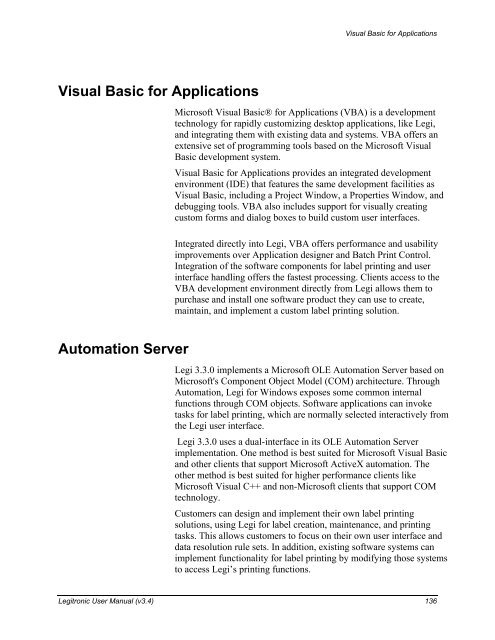Downloading - Weber Marking Systems
Downloading - Weber Marking Systems
Downloading - Weber Marking Systems
Create successful ePaper yourself
Turn your PDF publications into a flip-book with our unique Google optimized e-Paper software.
Visual Basic for Applications<br />
Automation Server<br />
Visual Basic for Applications<br />
Microsoft Visual Basic® for Applications (VBA) is a development<br />
technology for rapidly customizing desktop applications, like Legi,<br />
and integrating them with existing data and systems. VBA offers an<br />
extensive set of programming tools based on the Microsoft Visual<br />
Basic development system.<br />
Visual Basic for Applications provides an integrated development<br />
environment (IDE) that features the same development facilities as<br />
Visual Basic, including a Project Window, a Properties Window, and<br />
debugging tools. VBA also includes support for visually creating<br />
custom forms and dialog boxes to build custom user interfaces.<br />
Integrated directly into Legi, VBA offers performance and usability<br />
improvements over Application designer and Batch Print Control.<br />
Integration of the software components for label printing and user<br />
interface handling offers the fastest processing. Clients access to the<br />
VBA development environment directly from Legi allows them to<br />
purchase and install one software product they can use to create,<br />
maintain, and implement a custom label printing solution.<br />
Legi 3.3.0 implements a Microsoft OLE Automation Server based on<br />
Microsoft's Component Object Model (COM) architecture. Through<br />
Automation, Legi for Windows exposes some common internal<br />
functions through COM objects. Software applications can invoke<br />
tasks for label printing, which are normally selected interactively from<br />
the Legi user interface.<br />
Legi 3.3.0 uses a dual-interface in its OLE Automation Server<br />
implementation. One method is best suited for Microsoft Visual Basic<br />
and other clients that support Microsoft ActiveX automation. The<br />
other method is best suited for higher performance clients like<br />
Microsoft Visual C++ and non-Microsoft clients that support COM<br />
technology.<br />
Customers can design and implement their own label printing<br />
solutions, using Legi for label creation, maintenance, and printing<br />
tasks. This allows customers to focus on their own user interface and<br />
data resolution rule sets. In addition, existing software systems can<br />
implement functionality for label printing by modifying those systems<br />
to access Legi’s printing functions.<br />
Legitronic User Manual (v3.4) 136