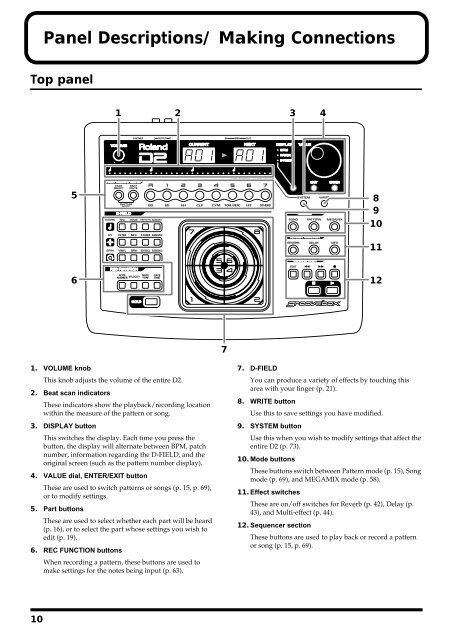You also want an ePaper? Increase the reach of your titles
YUMPU automatically turns print PDFs into web optimized ePapers that Google loves.
10<br />
Panel Descriptions/ Making Connections<br />
Top panel<br />
5<br />
6<br />
1. VOLUME knob<br />
This knob adjusts the volume of the entire D2.<br />
1 2 3 4<br />
2. Beat scan indicators<br />
These indicators show the playback/recording location<br />
within the measure of the pattern or song.<br />
3. DISPLAY button<br />
This switches the display. Each time you press the<br />
button, the display will alternate between BPM, patch<br />
number, information regarding the D-FIELD, and the<br />
original screen (such as the pattern number display).<br />
4. VALUE dial, ENTER/EXIT button<br />
These are used to switch patterns or songs (p. 15, p. 69),<br />
or to modify settings.<br />
5. Part buttons<br />
These are used to select whether each part will be heard<br />
(p. 16), or to select the part whose settings you wish to<br />
edit (p. 19).<br />
6. REC FUNCTION buttons<br />
When recording a pattern, these buttons are used to<br />
make settings for the notes being input (p. 63).<br />
7<br />
8<br />
9<br />
10<br />
11<br />
12<br />
7. D-FIELD<br />
You can produce a variety of effects by touching this<br />
area with your finger (p. 21).<br />
8. WRITE button<br />
Use this to save settings you have modified.<br />
9. SYSTEM button<br />
Use this when you wish to modify settings that affect the<br />
entire D2 (p. 73).<br />
10. Mode buttons<br />
These buttons switch between Pattern mode (p. 15), Song<br />
mode (p. 69), and MEGAMIX mode (p. 58).<br />
11. Effect switches<br />
These are on/off switches for Reverb (p. 42), Delay (p.<br />
43), and Multi-effect (p. 44).<br />
12. Sequencer section<br />
These buttons are used to play back or record a pattern<br />
or song (p. 15, p. 69).