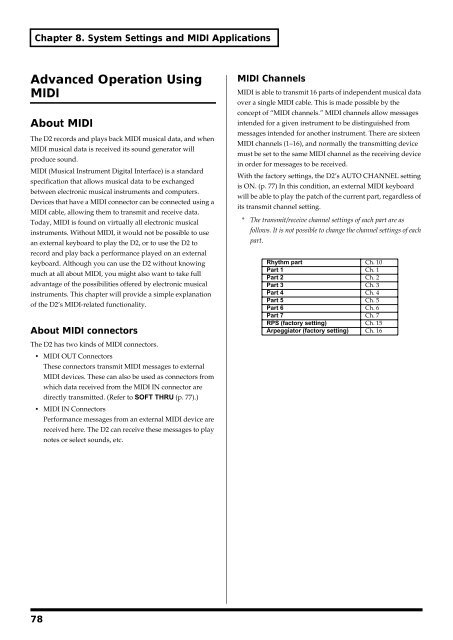Create successful ePaper yourself
Turn your PDF publications into a flip-book with our unique Google optimized e-Paper software.
Chapter 8. System Settings and MIDI Applications<br />
Advanced Operation Using<br />
MIDI<br />
About MIDI<br />
The D2 records and plays back MIDI musical data, and when<br />
MIDI musical data is received its sound generator will<br />
produce sound.<br />
MIDI (Musical Instrument Digital Interface) is a standard<br />
specification that allows musical data to be exchanged<br />
between electronic musical instruments and computers.<br />
Devices that have a MIDI connector can be connected using a<br />
MIDI cable, allowing them to transmit and receive data.<br />
Today, MIDI is found on virtually all electronic musical<br />
instruments. Without MIDI, it would not be possible to use<br />
an external keyboard to play the D2, or to use the D2 to<br />
record and play back a performance played on an external<br />
keyboard. Although you can use the D2 without knowing<br />
much at all about MIDI, you might also want to take full<br />
advantage of the possibilities offered by electronic musical<br />
instruments. This chapter will provide a simple explanation<br />
of the D2’s MIDI-related functionality.<br />
About MIDI connectors<br />
The D2 has two kinds of MIDI connectors.<br />
• MIDI OUT Connectors<br />
These connectors transmit MIDI messages to external<br />
MIDI devices. These can also be used as connectors from<br />
which data received from the MIDI IN connector are<br />
directly transmitted. (Refer to SOFT THRU (p. 77).)<br />
• MIDI IN Connectors<br />
Performance messages from an external MIDI device are<br />
received here. The D2 can receive these messages to play<br />
notes or select sounds, etc.<br />
78<br />
MIDI Channels<br />
MIDI is able to transmit 16 parts of independent musical data<br />
over a single MIDI cable. This is made possible by the<br />
concept of “MIDI channels.” MIDI channels allow messages<br />
intended for a given instrument to be distinguished from<br />
messages intended for another instrument. There are sixteen<br />
MIDI channels (1–16), and normally the transmitting device<br />
must be set to the same MIDI channel as the receiving device<br />
in order for messages to be received.<br />
With the factory settings, the D2’s AUTO CHANNEL setting<br />
is ON. (p. 77) In this condition, an external MIDI keyboard<br />
will be able to play the patch of the current part, regardless of<br />
its transmit channel setting.<br />
* The transmit/receive channel settings of each part are as<br />
follows. It is not possible to change the channel settings of each<br />
part.<br />
Rhythm part Ch. 10<br />
Part 1 Ch. 1<br />
Part 2 Ch. 2<br />
Part 3 Ch. 3<br />
Part 4 Ch. 4<br />
Part 5 Ch. 5<br />
Part 6 Ch. 6<br />
Part 7 Ch. 7<br />
RPS (factory setting) Ch. 15<br />
Arpeggiator (factory setting) Ch. 16