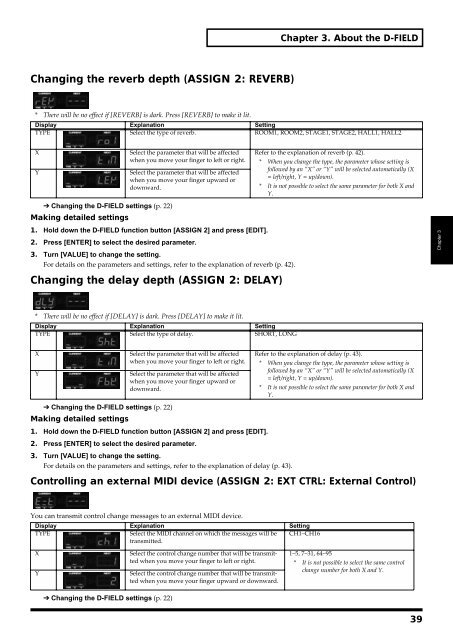Create successful ePaper yourself
Turn your PDF publications into a flip-book with our unique Google optimized e-Paper software.
Changing the reverb depth (ASSIGN 2: REVERB)<br />
fig.REV—<br />
* There will be no effect if [REVERB] is dark. Press [REVERB] to make it lit.<br />
➔ Changing the D-FIELD settings (p. 22)<br />
Making detailed settings<br />
1. Hold down the D-FIELD function button [ASSIGN 2] and press [EDIT].<br />
2. Press [ENTER] to select the desired parameter.<br />
3. Turn [VALUE] to change the setting.<br />
For details on the parameters and settings, refer to the explanation of reverb (p. 42).<br />
Changing the delay depth (ASSIGN 2: DELAY)<br />
fig.DLY—<br />
* There will be no effect if [DELAY] is dark. Press [DELAY] to make it lit.<br />
Display Explanation Setting<br />
TYPE Select the type of delay. SHORT, LONG<br />
➔ Changing the D-FIELD settings (p. 22)<br />
Making detailed settings<br />
1. Hold down the D-FIELD function button [ASSIGN 2] and press [EDIT].<br />
2. Press [ENTER] to select the desired parameter.<br />
3. Turn [VALUE] to change the setting.<br />
For details on the parameters and settings, refer to the explanation of delay (p. 43).<br />
Chapter 3. About the D-FIELD<br />
Display Explanation Setting<br />
TYPE Select the type of reverb. ROOM1, ROOM2, STAGE1, STAGE2, HALL1, HALL2<br />
X Select the parameter that will be affected<br />
when you move your finger to left or right.<br />
Y Select the parameter that will be affected<br />
when you move your finger upward or<br />
downward.<br />
X Select the parameter that will be affected<br />
when you move your finger to left or right.<br />
Y Select the parameter that will be affected<br />
when you move your finger upward or<br />
downward.<br />
Controlling an external MIDI device (ASSIGN 2: EXT CTRL: External Control)<br />
fig.EXT—<br />
You can transmit control change messages to an external MIDI device.<br />
Display Explanation Setting<br />
TYPE Select the MIDI channel on which the messages will be<br />
transmitted.<br />
CH1–CH16<br />
X Select the control change number that will be transmitted<br />
when you move your finger to left or right.<br />
Y Select the control change number that will be transmitted<br />
when you move your finger upward or downward.<br />
➔ Changing the D-FIELD settings (p. 22)<br />
Refer to the explanation of reverb (p. 42).<br />
* When you change the type, the parameter whose setting is<br />
followed by an “X” or “Y” will be selected automatically (X<br />
= left/right, Y = up/down).<br />
* It is not possible to select the same parameter for both X and<br />
Y.<br />
Refer to the explanation of delay (p. 43).<br />
* When you change the type, the parameter whose setting is<br />
followed by an “X” or “Y” will be selected automatically (X<br />
= left/right, Y = up/down).<br />
* It is not possible to select the same parameter for both X and<br />
Y.<br />
1–5, 7–31, 64–95<br />
* It is not possible to select the same control<br />
change number for both X and Y.<br />
39<br />
Chapter 3