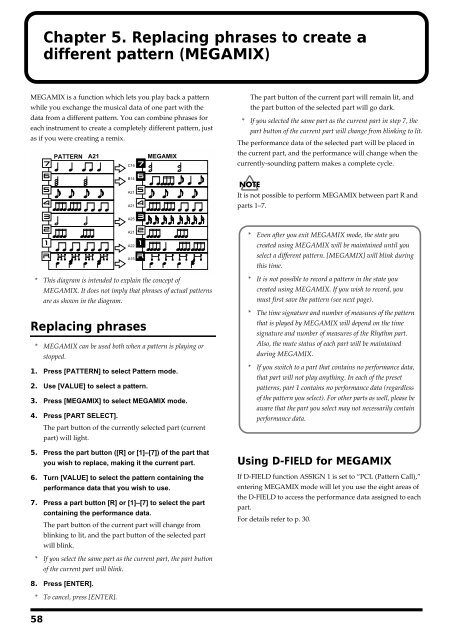You also want an ePaper? Increase the reach of your titles
YUMPU automatically turns print PDFs into web optimized ePapers that Google loves.
58<br />
Chapter 5. Replacing phrases to create a<br />
different pattern (MEGAMIX)<br />
MEGAMIX is a function which lets you play back a pattern<br />
while you exchange the musical data of one part with the<br />
data from a different pattern. You can combine phrases for<br />
each instrument to create a completely different pattern, just<br />
as if you were creating a remix.<br />
fig.AAA<br />
PATTERN A21<br />
MEGAMIX<br />
* This diagram is intended to explain the concept of<br />
MEGAMIX. It does not imply that phrases of actual patterns<br />
are as shown in the diagram.<br />
Replacing phrases<br />
* MEGAMIX can be used both when a pattern is playing or<br />
stopped.<br />
1. Press [PATTERN] to select Pattern mode.<br />
2. Use [VALUE] to select a pattern.<br />
3. Press [MEGAMIX] to select MEGAMIX mode.<br />
4. Press [PART SELECT].<br />
The part button of the currently selected part (current<br />
part) will light.<br />
5. Press the part button ([R] or [1]–[7]) of the part that<br />
you wish to replace, making it the current part.<br />
6. Turn [VALUE] to select the pattern containing the<br />
performance data that you wish to use.<br />
7. Press a part button [R] or [1]–[7] to select the part<br />
containing the performance data.<br />
The part button of the current part will change from<br />
blinking to lit, and the part button of the selected part<br />
will blink.<br />
* If you select the same part as the current part, the part button<br />
of the current part will blink.<br />
8. Press [ENTER].<br />
* To cancel, press [ENTER].<br />
C16<br />
B14<br />
A21<br />
A21<br />
A25<br />
A21<br />
A22<br />
A15<br />
The part button of the current part will remain lit, and<br />
the part button of the selected part will go dark.<br />
* If you selected the same part as the current part in step 7, the<br />
part button of the current part will change from blinking to lit.<br />
The performance data of the selected part will be placed in<br />
the current part, and the performance will change when the<br />
currently-sounding pattern makes a complete cycle.<br />
It is not possible to perform MEGAMIX between part R and<br />
parts 1–7.<br />
* Even after you exit MEGAMIX mode, the state you<br />
created using MEGAMIX will be maintained until you<br />
select a different pattern. [MEGAMIX] will blink during<br />
this time.<br />
* It is not possible to record a pattern in the state you<br />
created using MEGAMIX. If you wish to record, you<br />
must first save the pattern (see next page).<br />
* The time signature and number of measures of the pattern<br />
that is played by MEGAMIX will depend on the time<br />
signature and number of measures of the Rhythm part.<br />
Also, the mute status of each part will be maintained<br />
during MEGAMIX.<br />
* If you switch to a part that contains no performance data,<br />
that part will not play anything. In each of the preset<br />
patterns, part 1 contains no performance data (regardless<br />
of the pattern you select). For other parts as well, please be<br />
aware that the part you select may not necessarily contain<br />
performance data.<br />
Using D-FIELD for MEGAMIX<br />
If D-FIELD function ASSIGN 1 is set to “PCL (Pattern Call),”<br />
entering MEGAMIX mode will let you use the eight areas of<br />
the D-FIELD to access the performance data assigned to each<br />
part.<br />
For details refer to p. 30.