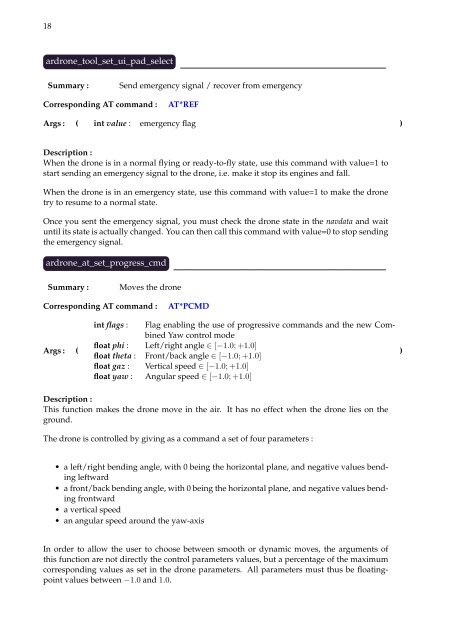A.R.Drone Developer Guide - Abstract
A.R.Drone Developer Guide - Abstract
A.R.Drone Developer Guide - Abstract
Create successful ePaper yourself
Turn your PDF publications into a flip-book with our unique Google optimized e-Paper software.
18<br />
ardrone_tool_set_ui_pad_select<br />
Summary : Send emergency signal / recover from emergency<br />
Corresponding AT command : AT*REF<br />
Args : ( int value : emergency flag )<br />
Description :<br />
When the drone is in a normal flying or ready-to-fly state, use this command with value=1 to<br />
start sending an emergency signal to the drone, i.e. make it stop its engines and fall.<br />
When the drone is in an emergency state, use this command with value=1 to make the drone<br />
try to resume to a normal state.<br />
Once you sent the emergency signal, you must check the drone state in the navdata and wait<br />
until its state is actually changed. You can then call this command with value=0 to stop sending<br />
the emergency signal.<br />
ardrone_at_set_progress_cmd<br />
Summary : Moves the drone<br />
Corresponding AT command : AT*PCMD<br />
Args : (<br />
int flags : Flag enabling the use of progressive commands and the new Combined<br />
Yaw control mode<br />
float phi : Left/right angle ∈ [−1.0; +1.0]<br />
float theta : Front/back angle ∈ [−1.0; +1.0]<br />
float gaz : Vertical speed ∈ [−1.0; +1.0]<br />
float yaw : Angular speed ∈ [−1.0; +1.0]<br />
Description :<br />
This function makes the drone move in the air. It has no effect when the drone lies on the<br />
ground.<br />
The drone is controlled by giving as a command a set of four parameters :<br />
• a left/right bending angle, with 0 being the horizontal plane, and negative values bending<br />
leftward<br />
• a front/back bending angle, with 0 being the horizontal plane, and negative values bending<br />
frontward<br />
• a vertical speed<br />
• an angular speed around the yaw-axis<br />
In order to allow the user to choose between smooth or dynamic moves, the arguments of<br />
this function are not directly the control parameters values, but a percentage of the maximum<br />
corresponding values as set in the drone parameters. All parameters must thus be floatingpoint<br />
values between −1.0 and 1.0.<br />
)