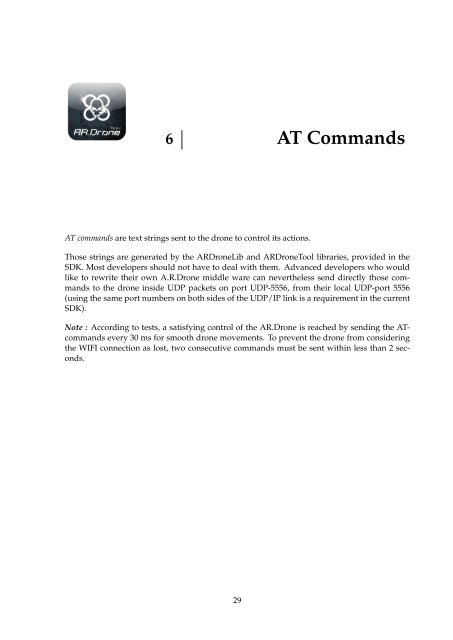A.R.Drone Developer Guide - Abstract
A.R.Drone Developer Guide - Abstract
A.R.Drone Developer Guide - Abstract
You also want an ePaper? Increase the reach of your titles
YUMPU automatically turns print PDFs into web optimized ePapers that Google loves.
6 AT Commands<br />
AT commands are text strings sent to the drone to control its actions.<br />
Those strings are generated by the AR<strong>Drone</strong>Lib and AR<strong>Drone</strong>Tool libraries, provided in the<br />
SDK. Most developers should not have to deal with them. Advanced developers who would<br />
like to rewrite their own A.R.<strong>Drone</strong> middle ware can nevertheless send directly those commands<br />
to the drone inside UDP packets on port UDP-5556, from their local UDP-port 5556<br />
(using the same port numbers on both sides of the UDP/IP link is a requirement in the current<br />
SDK).<br />
Note : According to tests, a satisfying control of the AR.<strong>Drone</strong> is reached by sending the ATcommands<br />
every 30 ms for smooth drone movements. To prevent the drone from considering<br />
the WIFI connection as lost, two consecutive commands must be sent within less than 2 seconds.<br />
29