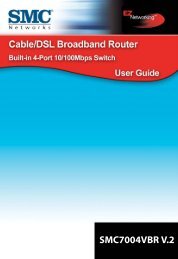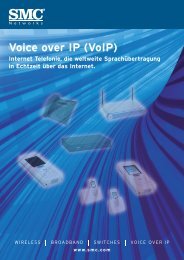SMCD3G Cable Modem Gateway User Manual
SMCD3G Cable Modem Gateway User Manual
SMCD3G Cable Modem Gateway User Manual
- TAGS
- cable
- modem
- gateway
- manual
- www.smc.com
You also want an ePaper? Increase the reach of your titles
YUMPU automatically turns print PDFs into web optimized ePapers that Google loves.
Rear Panel<br />
Getting to Know Your <strong>Gateway</strong><br />
The rear panel of your <strong>SMCD3G</strong> <strong>Cable</strong> <strong>Modem</strong> <strong>Gateway</strong> contains a reset button and the<br />
ports for attaching the supplied power adapter and making additional connections. Figure 2<br />
shows the rear panel components and Table 2 describes their meanings.<br />
�<br />
Figure 2. Rear View of the <strong>SMCD3G</strong> <strong>Cable</strong> <strong>Modem</strong> <strong>Gateway</strong><br />
Table 2. <strong>SMCD3G</strong> <strong>Cable</strong> <strong>Modem</strong> <strong>Gateway</strong> Rear Panel Components<br />
Item Description<br />
� Power (12VDC) Connect the supplied power adapter to this port.<br />
� LAN 1-4 Four 10/100/1000 auto-sensing RJ-45 switch ports. Connect devices on your local area network<br />
such as a computer, hub, or switch to these ports.<br />
� USB USB 2.0 high-speed port for storing configurations externally.<br />
� <strong>Cable</strong> Connect your coaxial cable line to this port.<br />
� Reset button Use this button to reset the power or restore the default factory settings (see “Restoring Factory<br />
Defaults,” below). This button is recessed to prevent accidental resets of your <strong>Gateway</strong>.<br />
Restoring Factory Defaults<br />
Using the Reset button on the back panel, you can power cycle the <strong>Gateway</strong> and return it to<br />
its original factory default settings. As a result, any changes you made to the <strong>Gateway</strong>’s<br />
default settings will be removed. To reset the <strong>Gateway</strong> and keep any overrides you made to<br />
the factory default settings, use the software reset method described under “Using the<br />
Reboot Menu to Reboot the <strong>Gateway</strong>” on page 57.<br />
1. Leave power plugged into the <strong>Gateway</strong>.<br />
2. Find the Reset button on the back panel, then press and hold it for at least 10 seconds.<br />
3. Release the Reset button.<br />
�<br />
� �<br />
13<br />
<strong>SMCD3G</strong> <strong>Cable</strong> <strong>Modem</strong> <strong>Gateway</strong> <strong>User</strong> <strong>Manual</strong><br />
�