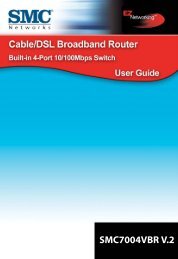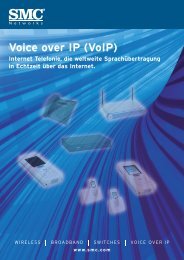SMCD3G Cable Modem Gateway User Manual
SMCD3G Cable Modem Gateway User Manual
SMCD3G Cable Modem Gateway User Manual
- TAGS
- cable
- modem
- gateway
- manual
- www.smc.com
Create successful ePaper yourself
Turn your PDF publications into a flip-book with our unique Google optimized e-Paper software.
Configuring Schedule Rules<br />
Configuring Your <strong>Gateway</strong><br />
Schedule rules work with the <strong>Gateway</strong>’s URL blocking feature (described on page 50) to tell<br />
the <strong>Gateway</strong> when to perform URL blocking.<br />
To access the Schedule Rule menu, click Firewall in the menu bar and then click the<br />
Schedule Rule submenu in the menu bar. Figure 29 shows an example of the menu.<br />
To configure a schedule rule:<br />
Figure 29. Schedule Rule Menu<br />
1. In the Schedule Rule menu, check the days when you want to use URL blocking.<br />
2. Specify the time when URL blocking is to start in the Start Time fields and the time when it<br />
is to end in the End Time field. Or to enable URL blocking all day, check All Day.<br />
3. Click Apply.<br />
52<br />
<strong>SMCD3G</strong> <strong>Cable</strong> <strong>Modem</strong> <strong>Gateway</strong> <strong>User</strong> <strong>Manual</strong>