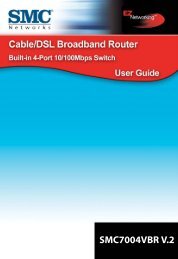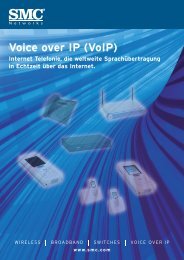SMCD3G Cable Modem Gateway User Manual
SMCD3G Cable Modem Gateway User Manual
SMCD3G Cable Modem Gateway User Manual
- TAGS
- cable
- modem
- gateway
- manual
- www.smc.com
Create successful ePaper yourself
Turn your PDF publications into a flip-book with our unique Google optimized e-Paper software.
Configuring Access Control<br />
Configuring Your <strong>Gateway</strong><br />
By default, your <strong>Gateway</strong> blocks all attempts to access the LAN from the Internet. The<br />
Access Control menu lets you configure identifying types of traffic that you want to block at<br />
the <strong>Gateway</strong>'s LAN interfaces from accessing the Internet. Your <strong>Gateway</strong> examines each<br />
traffic type to determine whether to allow or deny it access to the Internet based on the<br />
access control rules you define.<br />
To access the Access Control menu, click Firewall in the menu bar and then click the<br />
Access Control submenu in the menu bar. Figure 21 shows an example of the menu. You<br />
can configure a maximum of 35 predefined and custom-defined filters.<br />
Figure 21. Access Control Menu<br />
Adding a Predefined Service to Access Control<br />
Using the following procedure, you can select well-known services and decide whether to<br />
allow all Internet hosts, a single Internet host, or a range of Internet hosts access to the<br />
service.<br />
1. In the Access Control menu, check Enable Access Control if it is not checked and click<br />
the Apply button. The remaining fields in the menu become available.<br />
2. Under Predefined Service Table, click the Add button. The Predefined Access Rules<br />
menu appears (see Figure 22).<br />
3. Complete the fields in the Predefined Access Rules menu (see Table 9). (Or click Back to<br />
return to the Access Control menu or Cancel to cancel any selections you made.)<br />
39<br />
<strong>SMCD3G</strong> <strong>Cable</strong> <strong>Modem</strong> <strong>Gateway</strong> <strong>User</strong> <strong>Manual</strong>