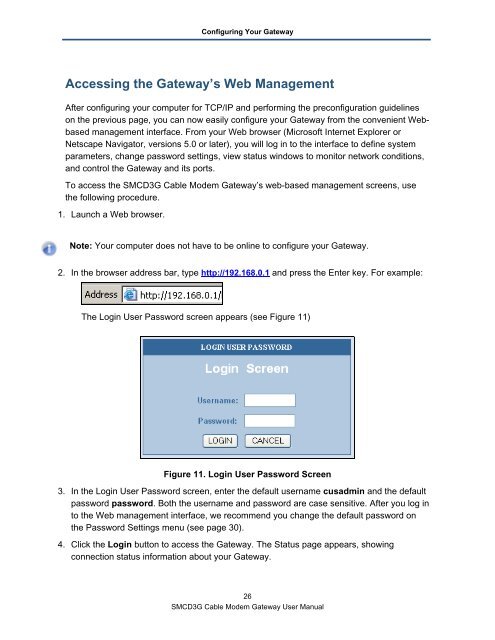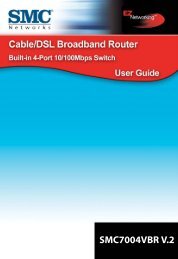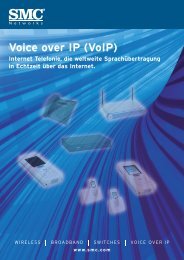SMCD3G Cable Modem Gateway User Manual
SMCD3G Cable Modem Gateway User Manual
SMCD3G Cable Modem Gateway User Manual
- TAGS
- cable
- modem
- gateway
- manual
- www.smc.com
You also want an ePaper? Increase the reach of your titles
YUMPU automatically turns print PDFs into web optimized ePapers that Google loves.
Configuring Your <strong>Gateway</strong><br />
Accessing the <strong>Gateway</strong>’s Web Management<br />
After configuring your computer for TCP/IP and performing the preconfiguration guidelines<br />
on the previous page, you can now easily configure your <strong>Gateway</strong> from the convenient Webbased<br />
management interface. From your Web browser (Microsoft Internet Explorer or<br />
Netscape Navigator, versions 5.0 or later), you will log in to the interface to define system<br />
parameters, change password settings, view status windows to monitor network conditions,<br />
and control the <strong>Gateway</strong> and its ports.<br />
To access the <strong>SMCD3G</strong> <strong>Cable</strong> <strong>Modem</strong> <strong>Gateway</strong>’s web-based management screens, use<br />
the following procedure.<br />
1. Launch a Web browser.<br />
Note: Your computer does not have to be online to configure your <strong>Gateway</strong>.<br />
2. In the browser address bar, type http://192.168.0.1 and press the Enter key. For example:<br />
The Login <strong>User</strong> Password screen appears (see Figure 11)<br />
Figure 11. Login <strong>User</strong> Password Screen<br />
3. In the Login <strong>User</strong> Password screen, enter the default username cusadmin and the default<br />
password password. Both the username and password are case sensitive. After you log in<br />
to the Web management interface, we recommend you change the default password on<br />
the Password Settings menu (see page 30).<br />
4. Click the Login button to access the <strong>Gateway</strong>. The Status page appears, showing<br />
connection status information about your <strong>Gateway</strong>.<br />
26<br />
<strong>SMCD3G</strong> <strong>Cable</strong> <strong>Modem</strong> <strong>Gateway</strong> <strong>User</strong> <strong>Manual</strong>