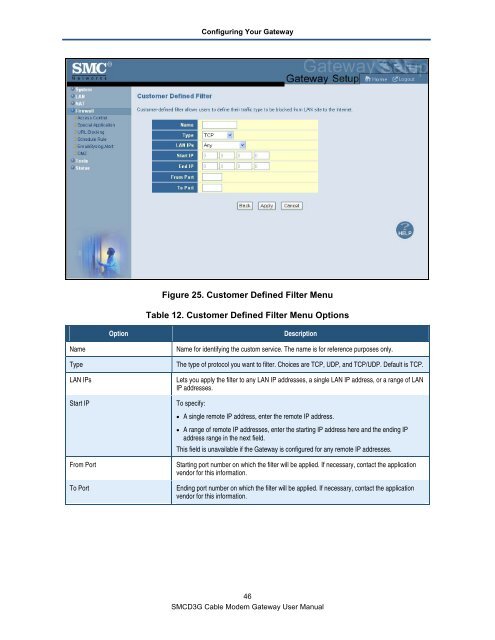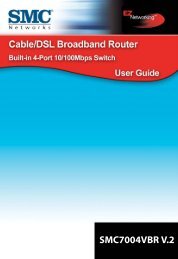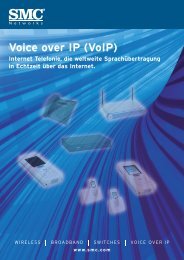SMCD3G Cable Modem Gateway User Manual
SMCD3G Cable Modem Gateway User Manual
SMCD3G Cable Modem Gateway User Manual
- TAGS
- cable
- modem
- gateway
- manual
- www.smc.com
You also want an ePaper? Increase the reach of your titles
YUMPU automatically turns print PDFs into web optimized ePapers that Google loves.
Configuring Your <strong>Gateway</strong><br />
Figure 25. Customer Defined Filter Menu<br />
Table 12. Customer Defined Filter Menu Options<br />
Option Description<br />
Name Name for identifying the custom service. The name is for reference purposes only.<br />
Type The type of protocol you want to filter. Choices are TCP, UDP, and TCP/UDP. Default is TCP.<br />
LAN IPs Lets you apply the filter to any LAN IP addresses, a single LAN IP address, or a range of LAN<br />
IP addresses.<br />
Start IP To specify:<br />
• A single remote IP address, enter the remote IP address.<br />
• A range of remote IP addresses, enter the starting IP address here and the ending IP<br />
address range in the next field.<br />
This field is unavailable if the <strong>Gateway</strong> is configured for any remote IP addresses.<br />
From Port Starting port number on which the filter will be applied. If necessary, contact the application<br />
vendor for this information.<br />
To Port Ending port number on which the filter will be applied. If necessary, contact the application<br />
vendor for this information.<br />
46<br />
<strong>SMCD3G</strong> <strong>Cable</strong> <strong>Modem</strong> <strong>Gateway</strong> <strong>User</strong> <strong>Manual</strong>