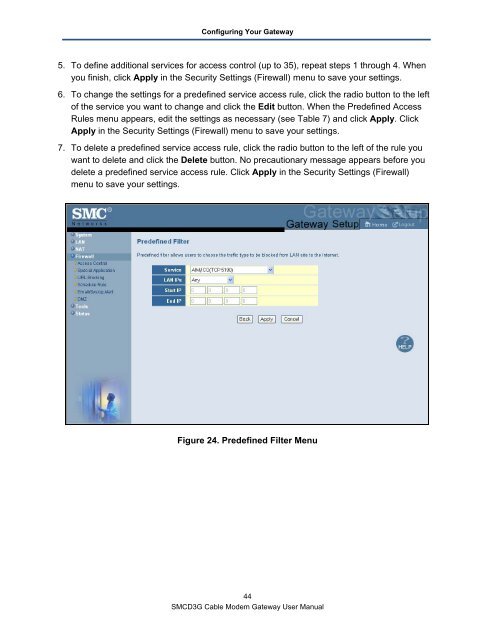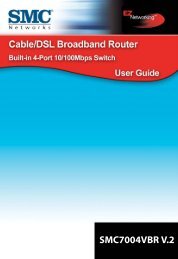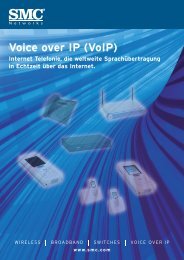SMCD3G Cable Modem Gateway User Manual
SMCD3G Cable Modem Gateway User Manual
SMCD3G Cable Modem Gateway User Manual
- TAGS
- cable
- modem
- gateway
- manual
- www.smc.com
Create successful ePaper yourself
Turn your PDF publications into a flip-book with our unique Google optimized e-Paper software.
Configuring Your <strong>Gateway</strong><br />
5. To define additional services for access control (up to 35), repeat steps 1 through 4. When<br />
you finish, click Apply in the Security Settings (Firewall) menu to save your settings.<br />
6. To change the settings for a predefined service access rule, click the radio button to the left<br />
of the service you want to change and click the Edit button. When the Predefined Access<br />
Rules menu appears, edit the settings as necessary (see Table 7) and click Apply. Click<br />
Apply in the Security Settings (Firewall) menu to save your settings.<br />
7. To delete a predefined service access rule, click the radio button to the left of the rule you<br />
want to delete and click the Delete button. No precautionary message appears before you<br />
delete a predefined service access rule. Click Apply in the Security Settings (Firewall)<br />
menu to save your settings.<br />
Figure 24. Predefined Filter Menu<br />
44<br />
<strong>SMCD3G</strong> <strong>Cable</strong> <strong>Modem</strong> <strong>Gateway</strong> <strong>User</strong> <strong>Manual</strong>