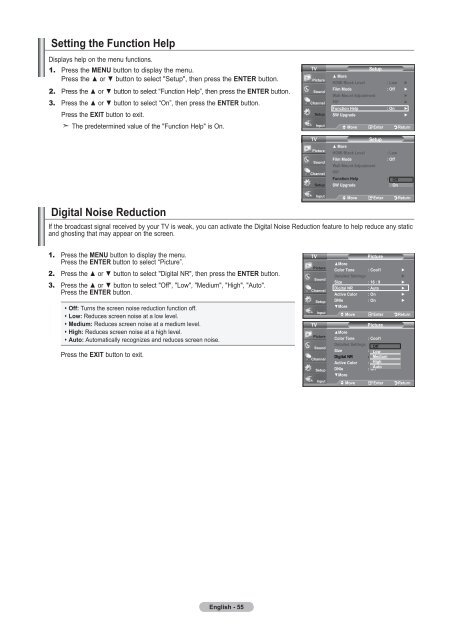Owner's Instructions - Abt
Owner's Instructions - Abt
Owner's Instructions - Abt
Create successful ePaper yourself
Turn your PDF publications into a flip-book with our unique Google optimized e-Paper software.
Setting the Function Help<br />
Displays help on the menu functions.<br />
1. Press the MENU button to display the menu.<br />
Press the ▲ or ▼ button to select "Setup", then press the ENTER button.<br />
2. Press the ▲ or ▼ button to select “Function Help”, then press the ENTER button.<br />
3. Press the ▲ or ▼ button to select “On”, then press the ENTER button.<br />
Press the EXIT button to exit.<br />
The predetermined value of the "Function Help" is On.<br />
TV<br />
TV<br />
Setup<br />
▲ More<br />
HDMI Black Level : Low ►<br />
Film Mode : Off ►<br />
Wall-Mount Adjustment<br />
►<br />
PIP<br />
►<br />
Function Help : On ►<br />
SW Upgrade<br />
►<br />
Move Enter Return<br />
Setup<br />
▲ More<br />
HDMI Black Level<br />
: Low<br />
Film Mode<br />
: Off<br />
Wall-Mount Adjustment<br />
PIP<br />
Function Help : Off Off ►<br />
SW Upgrade<br />
On ►<br />
Digital Noise Reduction<br />
Move Enter Return<br />
If the broadcast signal received by your TV is weak, you can activate the Digital Noise Reduction feature to help reduce any static<br />
and ghosting that may appear on the screen.<br />
1. Press the MENU button to display the menu.<br />
Press the ENTER button to select “Picture”.<br />
2. Press the ▲ or ▼ button to select "Digital NR", then press the ENTER button.<br />
3. Press the ▲ or ▼ button to select "Off", "Low", "Medium", "High", "Auto".<br />
Press the ENTER button.<br />
Off: Turns the screen noise reduction function off.<br />
Low: Reduces screen noise at a low level.<br />
Medium: Reduces screen noise at a medium level.<br />
High: Reduces screen noise at a high level.<br />
Auto: Automatically recognizes and reduces screen noise.<br />
Press the EXIT button to exit.<br />
TV<br />
TV<br />
Picture<br />
▲More<br />
Color Tone : Cool1 ►<br />
Detailed Settings<br />
►<br />
Size : 16 : 9 ►<br />
Digital NR : Auto ►<br />
Active Color : On ►<br />
DNle : On ►<br />
▼More<br />
Move Enter Return<br />
Picture<br />
▲More<br />
Color Tone : Cool1<br />
Detailed Settings<br />
Size<br />
Off<br />
: 16 Low : 9<br />
Digital NR : Off Medium<br />
Active Color : Off High<br />
DNle<br />
: Off<br />
Auto<br />
▼More<br />
Move Enter Return<br />
English - 55