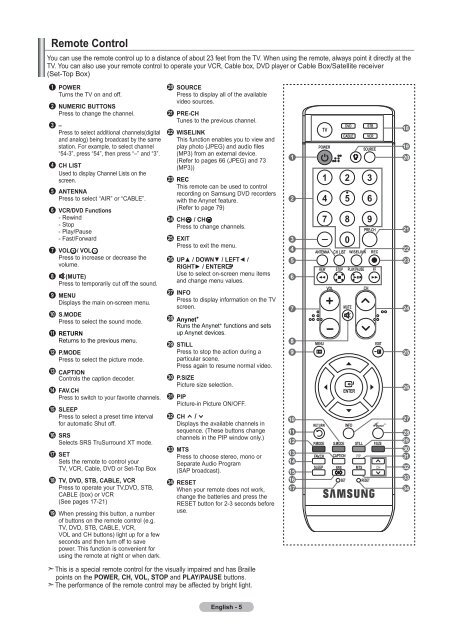Owner's Instructions - Abt
Owner's Instructions - Abt
Owner's Instructions - Abt
You also want an ePaper? Increase the reach of your titles
YUMPU automatically turns print PDFs into web optimized ePapers that Google loves.
Remote Control<br />
You can use the remote control up to a distance of about 23 feet from the TV. When using the remote, always point it directly at the<br />
TV. You can also use your remote control to operate your VCR, Cable box, DVD player or Cable Box/Satellite receiver<br />
(Set-Top Box)<br />
1 POWER<br />
Turns the TV on and off.<br />
2 NUMERIC BUTTONS<br />
Press to change the channel.<br />
3 –<br />
Press to select additional channels(digital<br />
and analog) being broadcast by the same<br />
station. For example, to select channel<br />
“54-3”, press “54”, then press “–” and “3”.<br />
4 CH LIST<br />
Used to display Channel Lists on the<br />
screen.<br />
5 ANTENNA<br />
Press to select “AIR” or “CABLE”.<br />
6 VCR/DVD Functions<br />
- Rewind<br />
- Stop<br />
- Play/Pause<br />
- Fast/Forward<br />
7 VOL / VOL<br />
Press to increase or decrease the<br />
volume.<br />
8 (MUTE)<br />
Press to temporarily cut off the sound.<br />
9 MENU<br />
Displays the main on-screen menu.<br />
0 S.MODE<br />
Press to select the sound mode.<br />
! RETURN<br />
Returns to the previous menu.<br />
@ P.MODE<br />
Press to select the picture mode.<br />
# CAPTION<br />
Controls the caption decoder.<br />
$ FAV.CH<br />
Press to switch to your favorite channels.<br />
% SLEEP<br />
Press to select a preset time interval<br />
for automatic Shut off.<br />
^ SRS<br />
Selects SRS TruSurround XT mode.<br />
& SET<br />
Sets the remote to control your<br />
TV, VCR, Cable, DVD or Set-Top Box<br />
* TV, DVD, STB, CABLE, VCR<br />
Press to operate your TV,DVD, STB,<br />
CABLE (box) or VCR<br />
(See pages 17-21)<br />
( When pressing this button, a number<br />
of buttons on the remote control (e.g.<br />
TV, DVD, STB, CABLE, VCR,<br />
VOL and CH buttons) light up for a few<br />
seconds and then turn off to save<br />
power. This function is convenient for<br />
using the remote at night or when dark.<br />
) SOURCE<br />
Press to display all of the available<br />
video sources.<br />
a PRE-CH<br />
Tunes to the previous channel.<br />
b WISELINK<br />
This function enables you to view and<br />
play photo (JPEG) and audio files<br />
(MP3) from an external device.<br />
(Refer to pages 66 (JPEG) and 73<br />
(MP3))<br />
c REC<br />
This remote can be used to control<br />
recording on Samsung DVD recorders<br />
with the Anynet feature.<br />
(Refer to page 79)<br />
d CH / CH<br />
Press to change channels.<br />
e EXIT<br />
Press to exit the menu.<br />
f UP▲ / DOWN▼ / LEFT◄ /<br />
RIGHT► / ENTER<br />
Use to select on-screen menu items<br />
and change menu values.<br />
g INFO<br />
Press to display information on the TV<br />
screen.<br />
h Anynet +<br />
Runs the Anynet + functions and sets<br />
up Anynet devices.<br />
i STILL<br />
Press to stop the action during a<br />
particular scene.<br />
Press again to resume normal video.<br />
j P.SIZE<br />
Picture size selection.<br />
k PIP<br />
Picture-in Picture ON/OFF.<br />
l CH /<br />
Displays the available channels in<br />
sequence. (These buttons change<br />
channels in the PIP window only.)<br />
m MTS<br />
Press to choose stereo, mono or<br />
Separate Audio Program<br />
(SAP broadcast).<br />
n RESET<br />
When your remote does not work,<br />
change the batteries and press the<br />
RESET button for 2-3 seconds before<br />
use.<br />
This is a special remote control for the visually impaired and has Braille<br />
points on the POWER, CH, VOL, STOP and PLAY/PAUSE buttons.<br />
The performance of the remote control may be affected by bright light.<br />
English -