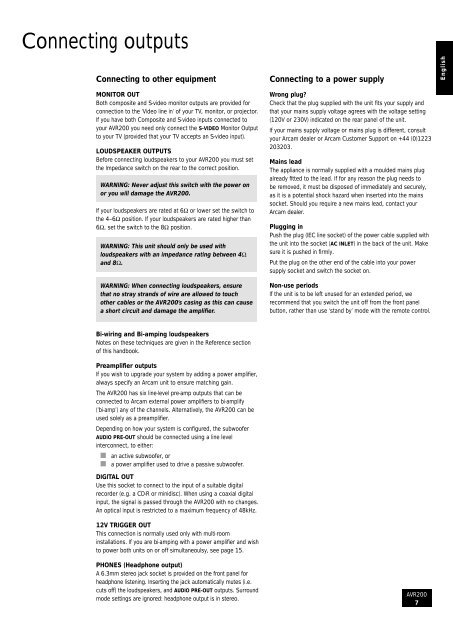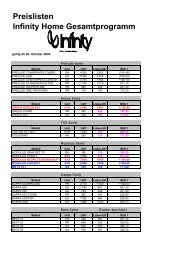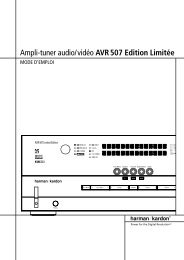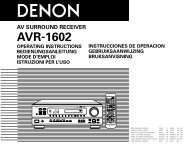Arcam AVR200 surround sound receiver Ampli-tuner audiovidéo ...
Arcam AVR200 surround sound receiver Ampli-tuner audiovidéo ...
Arcam AVR200 surround sound receiver Ampli-tuner audiovidéo ...
- No tags were found...
You also want an ePaper? Increase the reach of your titles
YUMPU automatically turns print PDFs into web optimized ePapers that Google loves.
Connecting outputsConnecting to other equipmentConnecting to a power supplyEnglishMONITOR OUTBoth composite and S-video monitor outputs are provided forconnection to the ‘Video line in’ of your TV, monitor, or projector.If you have both Composite and S-video inputs connected toyour <strong>AVR200</strong> you need only connect the S-VIDEO Monitor Outputto your TV (provided that your TV accepts an S-video input).LOUDSPEAKER OUTPUTSBefore connecting loudspeakers to your <strong>AVR200</strong> you must setthe Impedance switch on the rear to the correct position.WARNING: Never adjust this switch with the power onor you will damage the <strong>AVR200</strong>.If your loudspeakers are rated at 6Ω or lower set the switch tothe 4–6Ω position. If your loudspeakers are rated higher than6Ω, set the switch to the 8Ω position.WARNING: This unit should only be used withloudspeakers with an impedance rating between 4Ωand 8Ω.WARNING: When connecting loudspeakers, ensurethat no stray strands of wire are allowed to touchother cables or the <strong>AVR200</strong>’s casing as this can causea short circuit and damage the amplifier.Wrong plug?Check that the plug supplied with the unit fi ts your supply andthat your mains supply voltage agrees with the voltage setting(120V or 230V) indicated on the rear panel of the unit.If your mains supply voltage or mains plug is different, consultyour <strong>Arcam</strong> dealer or <strong>Arcam</strong> Customer Support on +44 (0)1223203203.Mains leadThe appliance is normally supplied with a moulded mains plugalready fi tted to the lead. If for any reason the plug needs tobe removed, it must be disposed of immediately and securely,as it is a potential shock hazard when inserted into the mainssocket. Should you require a new mains lead, contact your<strong>Arcam</strong> dealer.Plugging inPush the plug (IEC line socket) of the power cable supplied withthe unit into the socket (AC INLET) in the back of the unit. Makesure it is pushed in fi rmly.Put the plug on the other end of the cable into your powersupply socket and switch the socket on.Non-use periodsIf the unit is to be left unused for an extended period, werecommend that you switch the unit off from the front panelbutton, rather than use ‘stand by’ mode with the remote control.Bi-wiring and Bi-amping loudspeakersNotes on these techniques are given in the Reference sectionof this handbook.Preamplifier outputsIf you wish to upgrade your system by adding a power amplifi er,always specify an <strong>Arcam</strong> unit to ensure matching gain.The <strong>AVR200</strong> has six line-level pre-amp outputs that can beconnected to <strong>Arcam</strong> external power amplifi ers to bi-amplify(‘bi-amp’) any of the channels. Alternatively, the <strong>AVR200</strong> can beused solely as a preamplifi er.Depending on how your system is confi gured, the subwooferAUDIO PRE-OUT should be connected using a line levelinterconnect, to either:■ an active subwoofer, or■ a power amplifi er used to drive a passive subwoofer.DIGITAL OUTUse this socket to connect to the input of a suitable digitalrecorder (e.g. a CD-R or minidisc). When using a coaxial digitalinput, the signal is passed through the <strong>AVR200</strong> with no changes.An optical input is restricted to a maximum frequency of 48kHz.12V TRIGGER OUTThis connection is normally used only with multi-roominstallations. If you are bi-amping with a power amplifi er and wishto power both units on or off simultaneoulsy, see page 15.PHONES (Headphone output)A 6.3mm stereo jack socket is provided on the front panel forheadphone listening. Inserting the jack automatically mutes (i.e.cuts off) the loudspeakers, and AUDIO PRE-OUT outputs. Surroundmode settings are ignored: headphone output is in stereo.<strong>AVR200</strong>7