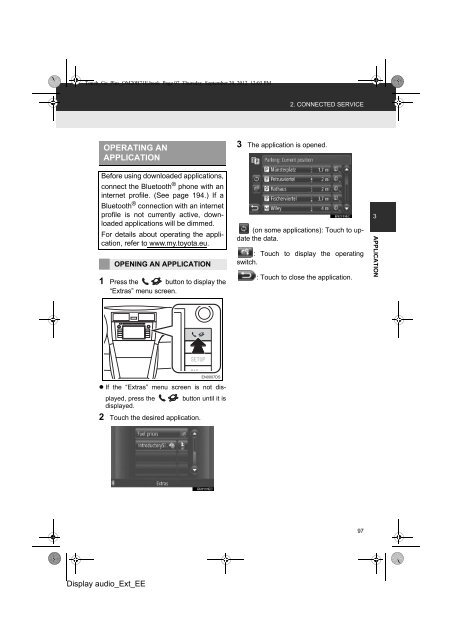Toyota Toyota Touch & Go - PZ490-00331-*0 - Toyota Touch & Go - Toyota Touch & Go Plus - English - mode d'emploi
Toyota Toyota Touch & Go - PZ490-00331-*0 - Toyota Touch & Go - Toyota Touch & Go Plus - English - mode d'emploi
Toyota Toyota Touch & Go - PZ490-00331-*0 - Toyota Touch & Go - Toyota Touch & Go Plus - English - mode d'emploi
Create successful ePaper yourself
Turn your PDF publications into a flip-book with our unique Google optimized e-Paper software.
<strong>Touch</strong>_<strong>Go</strong>_<strong>Plus</strong>_OM20B71E.book Page 97 Thursday, September 20, 2012 12:03 PM<br />
2. CONNECTED SERVICE<br />
OPERATING AN<br />
APPLICATION<br />
Before using downloaded applications,<br />
connect the Bluetooth ® phone with an<br />
internet profile. (See page 194.) If a<br />
Bluetooth ® connection with an internet<br />
profile is not currently active, downloaded<br />
applications will be dimmed.<br />
For details about operating the application,<br />
refer to www.my.toyota.eu.<br />
OPENING AN APPLICATION<br />
1 Press the button to display the<br />
“Extras” menu screen.<br />
3 The application is opened.<br />
(on some applications): <strong>Touch</strong> to update<br />
the data.<br />
: <strong>Touch</strong> to display the operating<br />
switch.<br />
: <strong>Touch</strong> to close the application.<br />
3<br />
APPLICATION<br />
• If the “Extras” menu screen is not displayed,<br />
press the button until it is<br />
displayed.<br />
2 <strong>Touch</strong> the desired application.<br />
97<br />
Display audio_Ext_EE