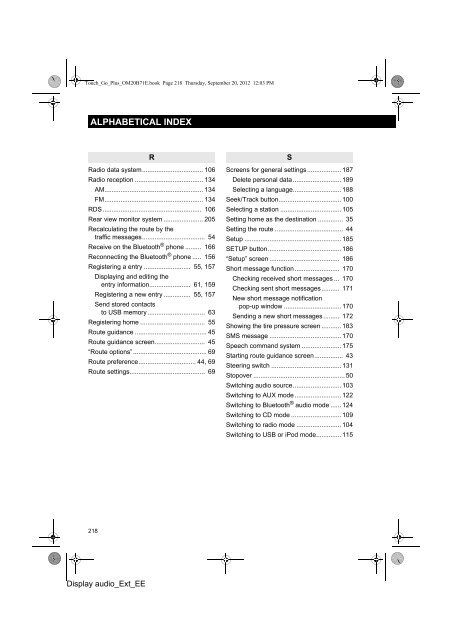Toyota Toyota Touch & Go - PZ490-00331-*0 - Toyota Touch & Go - Toyota Touch & Go Plus - English - mode d'emploi
Toyota Toyota Touch & Go - PZ490-00331-*0 - Toyota Touch & Go - Toyota Touch & Go Plus - English - mode d'emploi
Toyota Toyota Touch & Go - PZ490-00331-*0 - Toyota Touch & Go - Toyota Touch & Go Plus - English - mode d'emploi
You also want an ePaper? Increase the reach of your titles
YUMPU automatically turns print PDFs into web optimized ePapers that Google loves.
<strong>Touch</strong>_<strong>Go</strong>_<strong>Plus</strong>_OM20B71E.book Page 218 Thursday, September 20, 2012 12:03 PM<br />
ALPHABETICAL INDEX<br />
R<br />
Radio data system.................................. 106<br />
Radio reception ...................................... 134<br />
AM....................................................... 134<br />
FM....................................................... 134<br />
RDS....................................................... 106<br />
Rear view monitor system ...................... 205<br />
Recalculating the route by the<br />
traffic messages................................... 54<br />
Receive on the Bluetooth ® phone ......... 166<br />
Reconnecting the Bluetooth ® phone ..... 156<br />
Registering a entry .......................... 55, 157<br />
Displaying and editing the<br />
entry information....................... 61, 159<br />
Registering a new entry ............... 55, 157<br />
Send stored contacts<br />
to USB memory................................ 63<br />
Registering home .................................... 55<br />
Route guidance ........................................ 45<br />
Route guidance screen............................ 45<br />
“Route options”......................................... 69<br />
Route preference................................ 44, 69<br />
Route settings.......................................... 69<br />
S<br />
Screens for general settings................... 187<br />
Delete personal data ........................... 189<br />
Selecting a language........................... 188<br />
Seek/Track button................................... 100<br />
Selecting a station .................................. 105<br />
Setting home as the destination .............. 35<br />
Setting the route ...................................... 44<br />
Setup ...................................................... 185<br />
SETUP button......................................... 186<br />
“Setup” screen ....................................... 186<br />
Short message function......................... 170<br />
Checking received short messages ... 170<br />
Checking sent short messages.......... 171<br />
New short message notification<br />
pop-up window ................................ 170<br />
Sending a new short messages......... 172<br />
Showing the tire pressure screen ........... 183<br />
SMS message ........................................ 170<br />
Speech command system ...................... 175<br />
Starting route guidance screen................ 43<br />
Steering switch ....................................... 131<br />
Stopover ................................................... 50<br />
Switching audio source........................... 103<br />
Switching to AUX <strong>mode</strong> .......................... 122<br />
Switching to Bluetooth ® audio <strong>mode</strong> ...... 124<br />
Switching to CD <strong>mode</strong> ............................ 109<br />
Switching to radio <strong>mode</strong> ......................... 104<br />
Switching to USB or iPod <strong>mode</strong>.............. 115<br />
218<br />
Display audio_Ext_EE