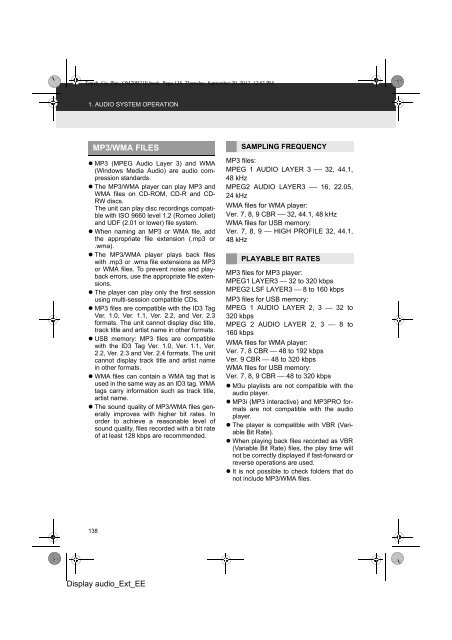Toyota Toyota Touch & Go - PZ490-00331-*0 - Toyota Touch & Go - Toyota Touch & Go Plus - English - mode d'emploi
Toyota Toyota Touch & Go - PZ490-00331-*0 - Toyota Touch & Go - Toyota Touch & Go Plus - English - mode d'emploi
Toyota Toyota Touch & Go - PZ490-00331-*0 - Toyota Touch & Go - Toyota Touch & Go Plus - English - mode d'emploi
You also want an ePaper? Increase the reach of your titles
YUMPU automatically turns print PDFs into web optimized ePapers that Google loves.
<strong>Touch</strong>_<strong>Go</strong>_<strong>Plus</strong>_OM20B71E.book Page 138 Thursday, September 20, 2012 12:03 PM<br />
1. AUDIO SYSTEM OPERATION<br />
MP3/WMA FILES<br />
• MP3 (MPEG Audio Layer 3) and WMA<br />
(Windows Media Audio) are audio compression<br />
standards.<br />
• The MP3/WMA player can play MP3 and<br />
WMA files on CD-ROM, CD-R and CD-<br />
RW discs.<br />
The unit can play disc recordings compatible<br />
with ISO 9660 level 1,2 (Romeo Joliet)<br />
and UDF (2.01 or lower) file system.<br />
• When naming an MP3 or WMA file, add<br />
the appropriate file extension (.mp3 or<br />
.wma).<br />
• The MP3/WMA player plays back files<br />
with .mp3 or .wma file extensions as MP3<br />
or WMA files. To prevent noise and playback<br />
errors, use the appropriate file extensions.<br />
• The player can play only the first session<br />
using multi-session compatible CDs.<br />
• MP3 files are compatible with the ID3 Tag<br />
Ver. 1.0, Ver. 1.1, Ver. 2.2, and Ver. 2.3<br />
formats. The unit cannot display disc title,<br />
track title and artist name in other formats.<br />
• USB memory: MP3 files are compatible<br />
with the ID3 Tag Ver. 1.0, Ver. 1.1, Ver.<br />
2.2, Ver. 2.3 and Ver. 2.4 formats. The unit<br />
cannot display track title and artist name<br />
in other formats.<br />
• WMA files can contain a WMA tag that is<br />
used in the same way as an ID3 tag. WMA<br />
tags carry information such as track title,<br />
artist name.<br />
• The sound quality of MP3/WMA files generally<br />
improves with higher bit rates. In<br />
order to achieve a reasonable level of<br />
sound quality, files recorded with a bit rate<br />
of at least 128 kbps are recommended.<br />
SAMPLING FREQUENCY<br />
MP3 files:<br />
MPEG 1 AUDIO LAYER 3 ⎯ 32, 44.1,<br />
48 kHz<br />
MPEG2 AUDIO LAYER3 ⎯ 16, 22.05,<br />
24 kHz<br />
WMA files for WMA player:<br />
Ver. 7, 8, 9 CBR ⎯ 32, 44.1, 48 kHz<br />
WMA files for USB memory:<br />
Ver. 7, 8, 9 ⎯ HIGH PROFILE 32, 44.1,<br />
48 kHz<br />
PLAYABLE BIT RATES<br />
MP3 files for MP3 player:<br />
MPEG1 LAYER3 ⎯ 32 to 320 kbps<br />
MPEG2 LSF LAYER3 ⎯ 8 to 160 kbps<br />
MP3 files for USB memory:<br />
MPEG 1 AUDIO LAYER 2, 3 ⎯ 32 to<br />
320 kbps<br />
MPEG 2 AUDIO LAYER 2, 3 ⎯ 8 to<br />
160 kbps<br />
WMA files for WMA player:<br />
Ver. 7, 8 CBR ⎯ 48 to 192 kbps<br />
Ver. 9 CBR ⎯ 48 to 320 kbps<br />
WMA files for USB memory:<br />
Ver. 7, 8, 9 CBR ⎯ 48 to 320 kbps<br />
• M3u playlists are not compatible with the<br />
audio player.<br />
• MP3i (MP3 interactive) and MP3PRO formats<br />
are not compatible with the audio<br />
player.<br />
• The player is compatible with VBR (Variable<br />
Bit Rate).<br />
• When playing back files recorded as VBR<br />
(Variable Bit Rate) files, the play time will<br />
not be correctly displayed if fast-forward or<br />
reverse operations are used.<br />
• It is not possible to check folders that do<br />
not include MP3/WMA files.<br />
138<br />
Display audio_Ext_EE