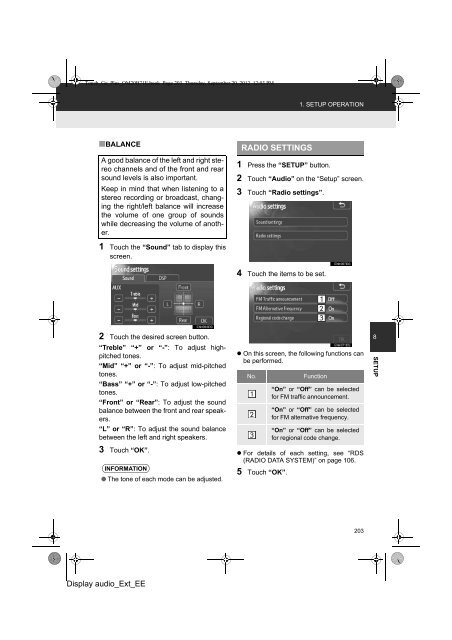Toyota Toyota Touch & Go - PZ490-00331-*0 - Toyota Touch & Go - Toyota Touch & Go Plus - English - mode d'emploi
Toyota Toyota Touch & Go - PZ490-00331-*0 - Toyota Touch & Go - Toyota Touch & Go Plus - English - mode d'emploi
Toyota Toyota Touch & Go - PZ490-00331-*0 - Toyota Touch & Go - Toyota Touch & Go Plus - English - mode d'emploi
You also want an ePaper? Increase the reach of your titles
YUMPU automatically turns print PDFs into web optimized ePapers that Google loves.
<strong>Touch</strong>_<strong>Go</strong>_<strong>Plus</strong>_OM20B71E.book Page 203 Thursday, September 20, 2012 12:03 PM<br />
1. SETUP OPERATION<br />
■BALANCE<br />
A good balance of the left and right stereo<br />
channels and of the front and rear<br />
sound levels is also important.<br />
Keep in mind that when listening to a<br />
stereo recording or broadcast, changing<br />
the right/left balance will increase<br />
the volume of one group of sounds<br />
while decreasing the volume of another.<br />
RADIO SETTINGS<br />
1 Press the “SETUP” button.<br />
2 <strong>Touch</strong> “Audio” on the “Setup” screen.<br />
3 <strong>Touch</strong> “Radio settings”.<br />
1 <strong>Touch</strong> the “Sound” tab to display this<br />
screen.<br />
4 <strong>Touch</strong> the items to be set.<br />
2 <strong>Touch</strong> the desired screen button.<br />
“Treble” “+” or “-”: To adjust highpitched<br />
tones.<br />
“Mid” “+” or “-”: To adjust mid-pitched<br />
tones.<br />
“Bass” “+” or “-”: To adjust low-pitched<br />
tones.<br />
“Front” or “Rear”: To adjust the sound<br />
balance between the front and rear speakers.<br />
“L” or “R”: To adjust the sound balance<br />
between the left and right speakers.<br />
3 <strong>Touch</strong> “OK”.<br />
INFORMATION<br />
● The tone of each <strong>mode</strong> can be adjusted.<br />
• On this screen, the following functions can<br />
be performed.<br />
No.<br />
Function<br />
“On” or “Off” can be selected<br />
for FM traffic announcement.<br />
“On” or “Off” can be selected<br />
for FM alternative frequency.<br />
“On” or “Off” can be selected<br />
for regional code change.<br />
• For details of each setting, see “RDS<br />
(RADIO DATA SYSTEM)” on page 106.<br />
5 <strong>Touch</strong> “OK”.<br />
8<br />
SETUP<br />
203<br />
Display audio_Ext_EE