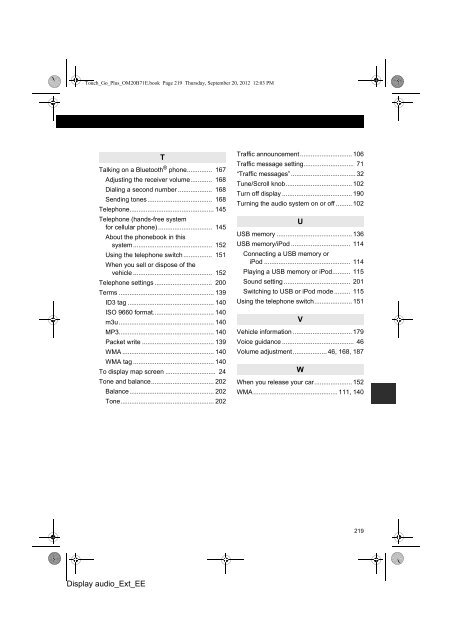Toyota Toyota Touch & Go - PZ490-00331-*0 - Toyota Touch & Go - Toyota Touch & Go Plus - English - mode d'emploi
Toyota Toyota Touch & Go - PZ490-00331-*0 - Toyota Touch & Go - Toyota Touch & Go Plus - English - mode d'emploi
Toyota Toyota Touch & Go - PZ490-00331-*0 - Toyota Touch & Go - Toyota Touch & Go Plus - English - mode d'emploi
You also want an ePaper? Increase the reach of your titles
YUMPU automatically turns print PDFs into web optimized ePapers that Google loves.
<strong>Touch</strong>_<strong>Go</strong>_<strong>Plus</strong>_OM20B71E.book Page 219 Thursday, September 20, 2012 12:03 PM<br />
T<br />
Talking on a Bluetooth ® phone.............. 167<br />
Adjusting the receiver volume............ 168<br />
Dialing a second number ................... 168<br />
Sending tones.................................... 168<br />
Telephone............................................... 145<br />
Telephone (hands-free system<br />
for cellular phone) .............................. 145<br />
About the phonebook in this<br />
system............................................ 152<br />
Using the telephone switch................ 151<br />
When you sell or dispose of the<br />
vehicle ............................................ 152<br />
Telephone settings ................................ 200<br />
Terms ..................................................... 139<br />
ID3 tag ................................................ 140<br />
ISO 9660 format.................................. 140<br />
m3u..................................................... 140<br />
MP3..................................................... 140<br />
Packet write ........................................ 139<br />
WMA ................................................... 140<br />
WMA tag ............................................. 140<br />
To display map screen ............................ 24<br />
Tone and balance................................... 202<br />
Balance............................................... 202<br />
Tone.................................................... 202<br />
Traffic announcement............................. 106<br />
Traffic message setting............................ 71<br />
“Traffic messages”.................................... 32<br />
Tune/Scroll knob..................................... 102<br />
Turn off display ....................................... 190<br />
Turning the audio system on or off ......... 102<br />
U<br />
USB memory .......................................... 136<br />
USB memory/iPod ................................. 114<br />
Connecting a USB memory or<br />
iPod ................................................ 114<br />
Playing a USB memory or iPod.......... 115<br />
Sound setting ..................................... 201<br />
Switching to USB or iPod <strong>mode</strong> ......... 115<br />
Using the telephone switch..................... 151<br />
V<br />
Vehicle information ................................. 179<br />
Voice guidance ........................................ 46<br />
Volume adjustment................... 46, 168, 187<br />
W<br />
When you release your car..................... 152<br />
WMA............................................... 111, 140<br />
219<br />
Display audio_Ext_EE