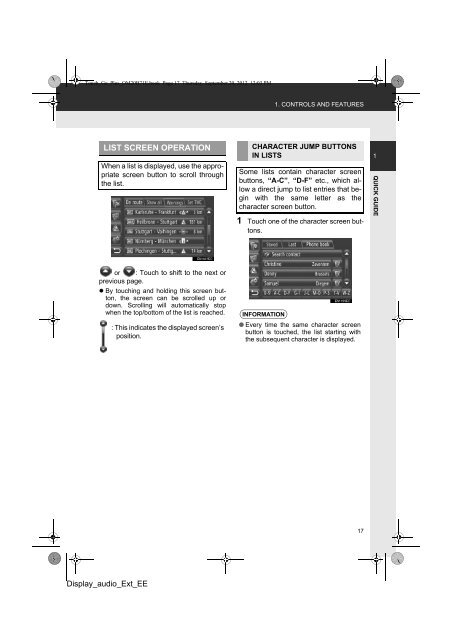Toyota Toyota Touch & Go - PZ490-00331-*0 - Toyota Touch & Go - Toyota Touch & Go Plus - English - mode d'emploi
Toyota Toyota Touch & Go - PZ490-00331-*0 - Toyota Touch & Go - Toyota Touch & Go Plus - English - mode d'emploi
Toyota Toyota Touch & Go - PZ490-00331-*0 - Toyota Touch & Go - Toyota Touch & Go Plus - English - mode d'emploi
You also want an ePaper? Increase the reach of your titles
YUMPU automatically turns print PDFs into web optimized ePapers that Google loves.
<strong>Touch</strong>_<strong>Go</strong>_<strong>Plus</strong>_OM20B71E.book Page 17 Thursday, September 20, 2012 12:03 PM<br />
1. CONTROLS AND FEATURES<br />
LIST SCREEN OPERATION<br />
When a list is displayed, use the appropriate<br />
screen button to scroll through<br />
the list.<br />
CHARACTER JUMP BUTTONS<br />
IN LISTS<br />
Some lists contain character screen<br />
buttons, “A-C”, “D-F” etc., which allow<br />
a direct jump to list entries that begin<br />
with the same letter as the<br />
character screen button.<br />
1 <strong>Touch</strong> one of the character screen buttons.<br />
1<br />
QUICK GUIDE<br />
or : <strong>Touch</strong> to shift to the next or<br />
previous page.<br />
• By touching and holding this screen button,<br />
the screen can be scrolled up or<br />
down. Scrolling will automatically stop<br />
when the top/bottom of the list is reached.<br />
: This indicates the displayed screen’s<br />
position.<br />
INFORMATION<br />
● Every time the same character screen<br />
button is touched, the list starting with<br />
the subsequent character is displayed.<br />
17<br />
Display_audio_Ext_EE