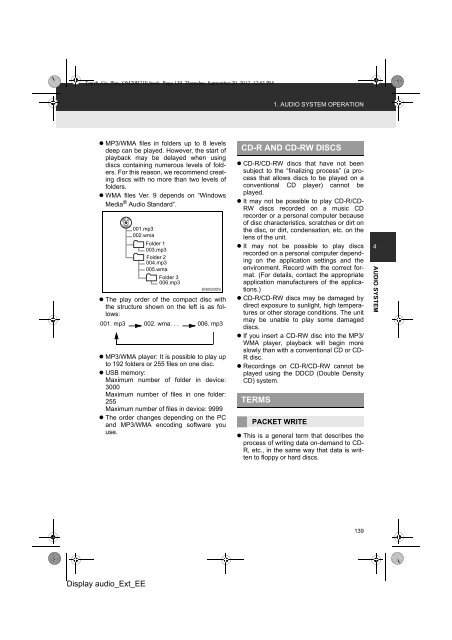Toyota Toyota Touch & Go - PZ490-00331-*0 - Toyota Touch & Go - Toyota Touch & Go Plus - English - mode d'emploi
Toyota Toyota Touch & Go - PZ490-00331-*0 - Toyota Touch & Go - Toyota Touch & Go Plus - English - mode d'emploi
Toyota Toyota Touch & Go - PZ490-00331-*0 - Toyota Touch & Go - Toyota Touch & Go Plus - English - mode d'emploi
Create successful ePaper yourself
Turn your PDF publications into a flip-book with our unique Google optimized e-Paper software.
<strong>Touch</strong>_<strong>Go</strong>_<strong>Plus</strong>_OM20B71E.book Page 139 Thursday, September 20, 2012 12:03 PM<br />
1. AUDIO SYSTEM OPERATION<br />
• MP3/WMA files in folders up to 8 levels<br />
deep can be played. However, the start of<br />
playback may be delayed when using<br />
discs containing numerous levels of folders.<br />
For this reason, we recommend creating<br />
discs with no more than two levels of<br />
folders.<br />
• WMA files Ver. 9 depends on “Windows<br />
Media ® Audio Standard”.<br />
001.mp3<br />
002.wma<br />
Folder 1<br />
003.mp3<br />
Folder 2<br />
004.mp3<br />
005.wma<br />
Folder 3<br />
006.mp3<br />
• The play order of the compact disc with<br />
the structure shown on the left is as follows:<br />
001. mp3 002. wma. . . 006. mp3<br />
• MP3/WMA player: It is possible to play up<br />
to 192 folders or 255 files on one disc.<br />
• USB memory:<br />
Maximum number of folder in device:<br />
3000<br />
Maximum number of files in one folder:<br />
255<br />
Maximum number of files in device: 9999<br />
• The order changes depending on the PC<br />
and MP3/WMA encoding software you<br />
use.<br />
CD-R AND CD-RW DISCS<br />
• CD-R/CD-RW discs that have not been<br />
subject to the “finalizing process” (a process<br />
that allows discs to be played on a<br />
conventional CD player) cannot be<br />
played.<br />
• It may not be possible to play CD-R/CD-<br />
RW discs recorded on a music CD<br />
recorder or a personal computer because<br />
of disc characteristics, scratches or dirt on<br />
the disc, or dirt, condensation, etc. on the<br />
lens of the unit.<br />
• It may not be possible to play discs<br />
recorded on a personal computer depending<br />
on the application settings and the<br />
environment. Record with the correct format.<br />
(For details, contact the appropriate<br />
application manufacturers of the applications.)<br />
• CD-R/CD-RW discs may be damaged by<br />
direct exposure to sunlight, high temperatures<br />
or other storage conditions. The unit<br />
may be unable to play some damaged<br />
discs.<br />
• If you insert a CD-RW disc into the MP3/<br />
WMA player, playback will begin more<br />
slowly than with a conventional CD or CD-<br />
R disc.<br />
• Recordings on CD-R/CD-RW cannot be<br />
played using the DDCD (Double Density<br />
CD) system.<br />
TERMS<br />
PACKET WRITE<br />
• This is a general term that describes the<br />
process of writing data on-demand to CD-<br />
R, etc., in the same way that data is written<br />
to floppy or hard discs.<br />
4<br />
AUDIO SYSTEM<br />
139<br />
Display audio_Ext_EE