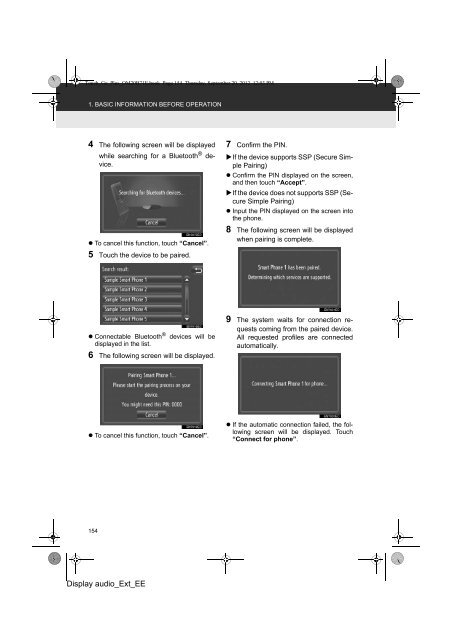Toyota Toyota Touch & Go - PZ490-00331-*0 - Toyota Touch & Go - Toyota Touch & Go Plus - English - mode d'emploi
Toyota Toyota Touch & Go - PZ490-00331-*0 - Toyota Touch & Go - Toyota Touch & Go Plus - English - mode d'emploi
Toyota Toyota Touch & Go - PZ490-00331-*0 - Toyota Touch & Go - Toyota Touch & Go Plus - English - mode d'emploi
Create successful ePaper yourself
Turn your PDF publications into a flip-book with our unique Google optimized e-Paper software.
<strong>Touch</strong>_<strong>Go</strong>_<strong>Plus</strong>_OM20B71E.book Page 154 Thursday, September 20, 2012 12:03 PM<br />
1. BASIC INFORMATION BEFORE OPERATION<br />
4 The following screen will be displayed<br />
while searching for a Bluetooth ® device.<br />
• To cancel this function, touch “Cancel”.<br />
5 <strong>Touch</strong> the device to be paired.<br />
7 Confirm the PIN.<br />
If the device supports SSP (Secure Simple<br />
Pairing)<br />
• Confirm the PIN displayed on the screen,<br />
and then touch “Accept”.<br />
If the device does not supports SSP (Secure<br />
Simple Pairing)<br />
• Input the PIN displayed on the screen into<br />
the phone.<br />
8 The following screen will be displayed<br />
when pairing is complete.<br />
• Connectable Bluetooth ® devices will be<br />
displayed in the list.<br />
6 The following screen will be displayed.<br />
9 The system waits for connection requests<br />
coming from the paired device.<br />
All requested profiles are connected<br />
automatically.<br />
• To cancel this function, touch “Cancel”.<br />
• If the automatic connection failed, the following<br />
screen will be displayed. <strong>Touch</strong><br />
“Connect for phone”.<br />
154<br />
Display audio_Ext_EE