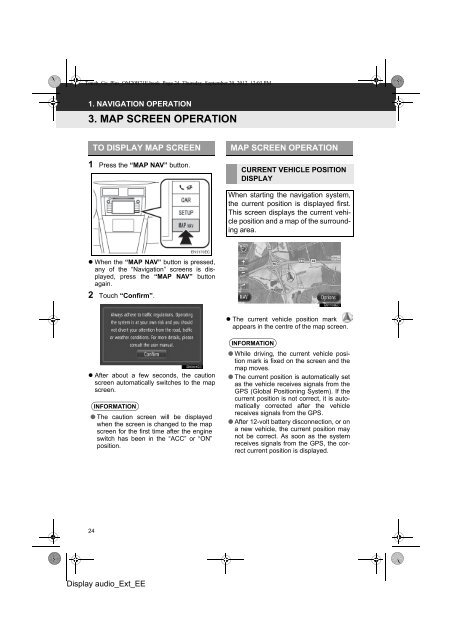Toyota Toyota Touch & Go - PZ490-00331-*0 - Toyota Touch & Go - Toyota Touch & Go Plus - English - mode d'emploi
Toyota Toyota Touch & Go - PZ490-00331-*0 - Toyota Touch & Go - Toyota Touch & Go Plus - English - mode d'emploi
Toyota Toyota Touch & Go - PZ490-00331-*0 - Toyota Touch & Go - Toyota Touch & Go Plus - English - mode d'emploi
You also want an ePaper? Increase the reach of your titles
YUMPU automatically turns print PDFs into web optimized ePapers that Google loves.
<strong>Touch</strong>_<strong>Go</strong>_<strong>Plus</strong>_OM20B71E.book Page 24 Thursday, September 20, 2012 12:03 PM<br />
1. NAVIGATION OPERATION<br />
3. MAP SCREEN OPERATION<br />
TO DISPLAY MAP SCREEN<br />
1 Press the “MAP NAV” button.<br />
MAP SCREEN OPERATION<br />
CURRENT VEHICLE POSITION<br />
DISPLAY<br />
When starting the navigation system,<br />
the current position is displayed first.<br />
This screen displays the current vehicle<br />
position and a map of the surrounding<br />
area.<br />
• When the “MAP NAV” button is pressed,<br />
any of the “Navigation” screens is displayed,<br />
press the “MAP NAV” button<br />
again.<br />
2 <strong>Touch</strong> “Confirm”.<br />
• The current vehicle position mark<br />
appears in the centre of the map screen.<br />
• After about a few seconds, the caution<br />
screen automatically switches to the map<br />
screen.<br />
INFORMATION<br />
● The caution screen will be displayed<br />
when the screen is changed to the map<br />
screen for the first time after the engine<br />
switch has been in the “ACC” or “ON”<br />
position.<br />
INFORMATION<br />
● While driving, the current vehicle position<br />
mark is fixed on the screen and the<br />
map moves.<br />
● The current position is automatically set<br />
as the vehicle receives signals from the<br />
GPS (Global Positioning System). If the<br />
current position is not correct, it is automatically<br />
corrected after the vehicle<br />
receives signals from the GPS.<br />
● After 12-volt battery disconnection, or on<br />
a new vehicle, the current position may<br />
not be correct. As soon as the system<br />
receives signals from the GPS, the correct<br />
current position is displayed.<br />
24<br />
Display audio_Ext_EE