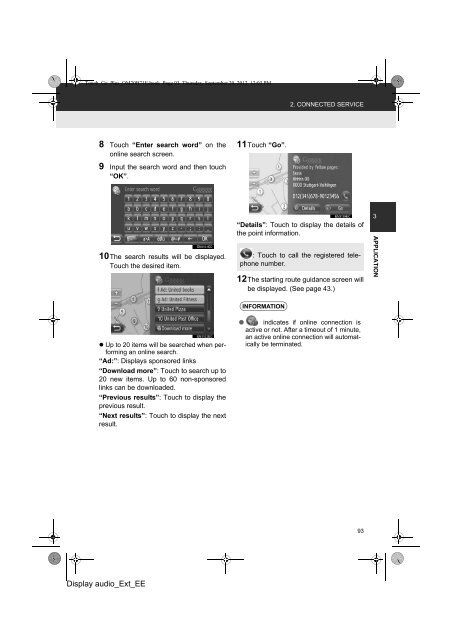Toyota Toyota Touch & Go - PZ490-00331-*0 - Toyota Touch & Go - Toyota Touch & Go Plus - English - mode d'emploi
Toyota Toyota Touch & Go - PZ490-00331-*0 - Toyota Touch & Go - Toyota Touch & Go Plus - English - mode d'emploi
Toyota Toyota Touch & Go - PZ490-00331-*0 - Toyota Touch & Go - Toyota Touch & Go Plus - English - mode d'emploi
You also want an ePaper? Increase the reach of your titles
YUMPU automatically turns print PDFs into web optimized ePapers that Google loves.
<strong>Touch</strong>_<strong>Go</strong>_<strong>Plus</strong>_OM20B71E.book Page 93 Thursday, September 20, 2012 12:03 PM<br />
2. CONNECTED SERVICE<br />
8 <strong>Touch</strong> “Enter search word” on the<br />
online search screen.<br />
11<strong>Touch</strong> “<strong>Go</strong>”.<br />
9 Input the search word and then touch<br />
“OK”.<br />
10The search results will be displayed.<br />
<strong>Touch</strong> the desired item.<br />
“Details”: <strong>Touch</strong> to display the details of<br />
the point information.<br />
: <strong>Touch</strong> to call the registered telephone<br />
number.<br />
12The starting route guidance screen will<br />
be displayed. (See page 43.)<br />
3<br />
APPLICATION<br />
INFORMATION<br />
• Up to 20 items will be searched when performing<br />
an online search.<br />
“Ad:”: Displays sponsored links<br />
“Download more”: <strong>Touch</strong> to search up to<br />
20 new items. Up to 60 non-sponsored<br />
links can be downloaded.<br />
“Previous results”: <strong>Touch</strong> to display the<br />
previous result.<br />
“Next results”: <strong>Touch</strong> to display the next<br />
result.<br />
● indicates if online connection is<br />
active or not. After a timeout of 1 minute,<br />
an active online connection will automatically<br />
be terminated.<br />
93<br />
Display audio_Ext_EE